There are 2 main places for accounts. The first is at https://app.trustswiftly.com/ and the second is at https://NAME.trustswiftly.com/ which is your own custom site to manage verifications. The app.trustswiftly.com site is only used for billing and general setup of your custom site. Any analysts or other team members who need to access Trust Swiftly should be referred to your custom domain. They do not need to register at app.trustswiftly.com as it is reserved for billing only. To first sign up for Trust Swiftly, follow the following steps:
Step 1: Go to https://app.trustswiftly.com/create then signup with your email or with Google login.
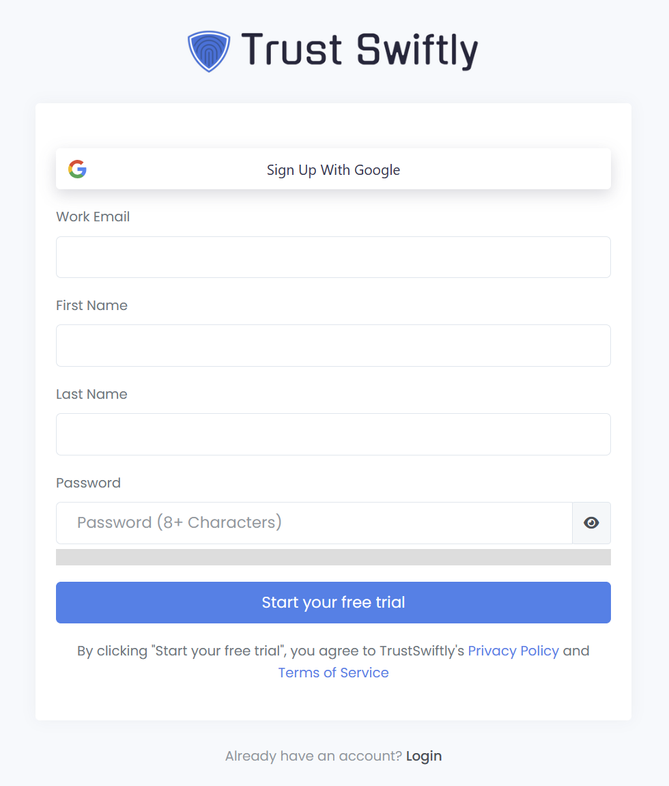
Step 2: Check your email for a confirmation link. Once you click it you can login.
Step 3: Request approval if your account is pending setup. You can email support@trustswiftly.com to activate your account.
Step 4: Once your account is approved you can refresh the current page and enter in your unique site name. It is important you select a relevant name for your site as it can not be changed.
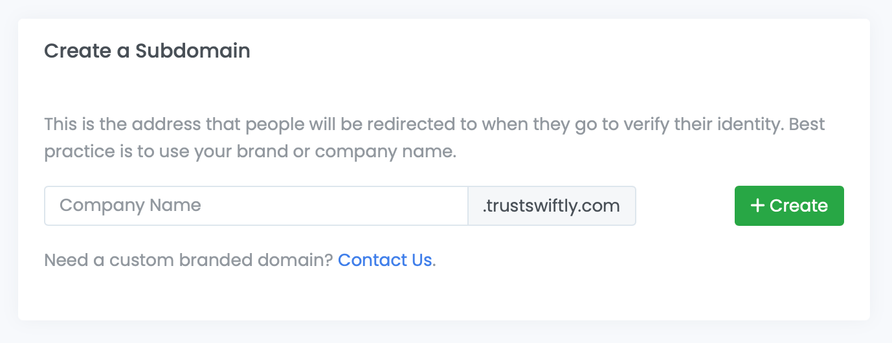
Step 5: We will create your site within a minute and then you should be directed to the portal for any verification management.