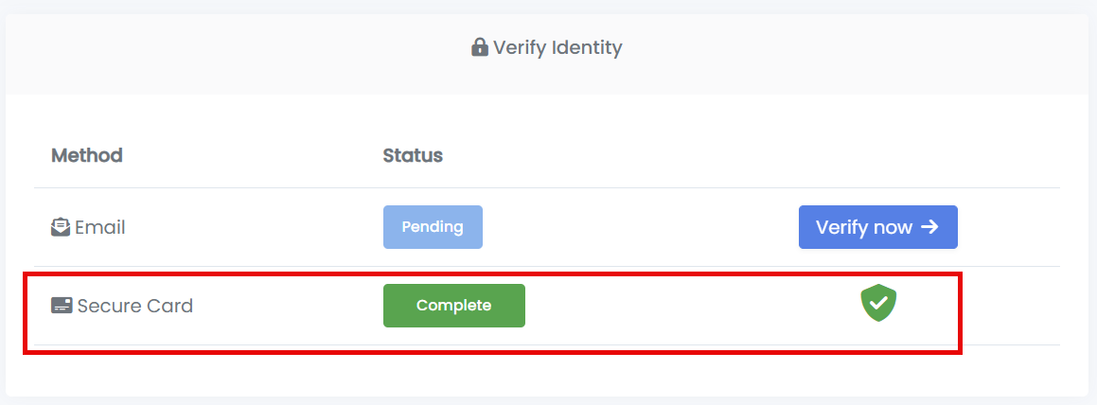Step 1: Click on the ‘Verify’ button on the Secure Card Verification line.
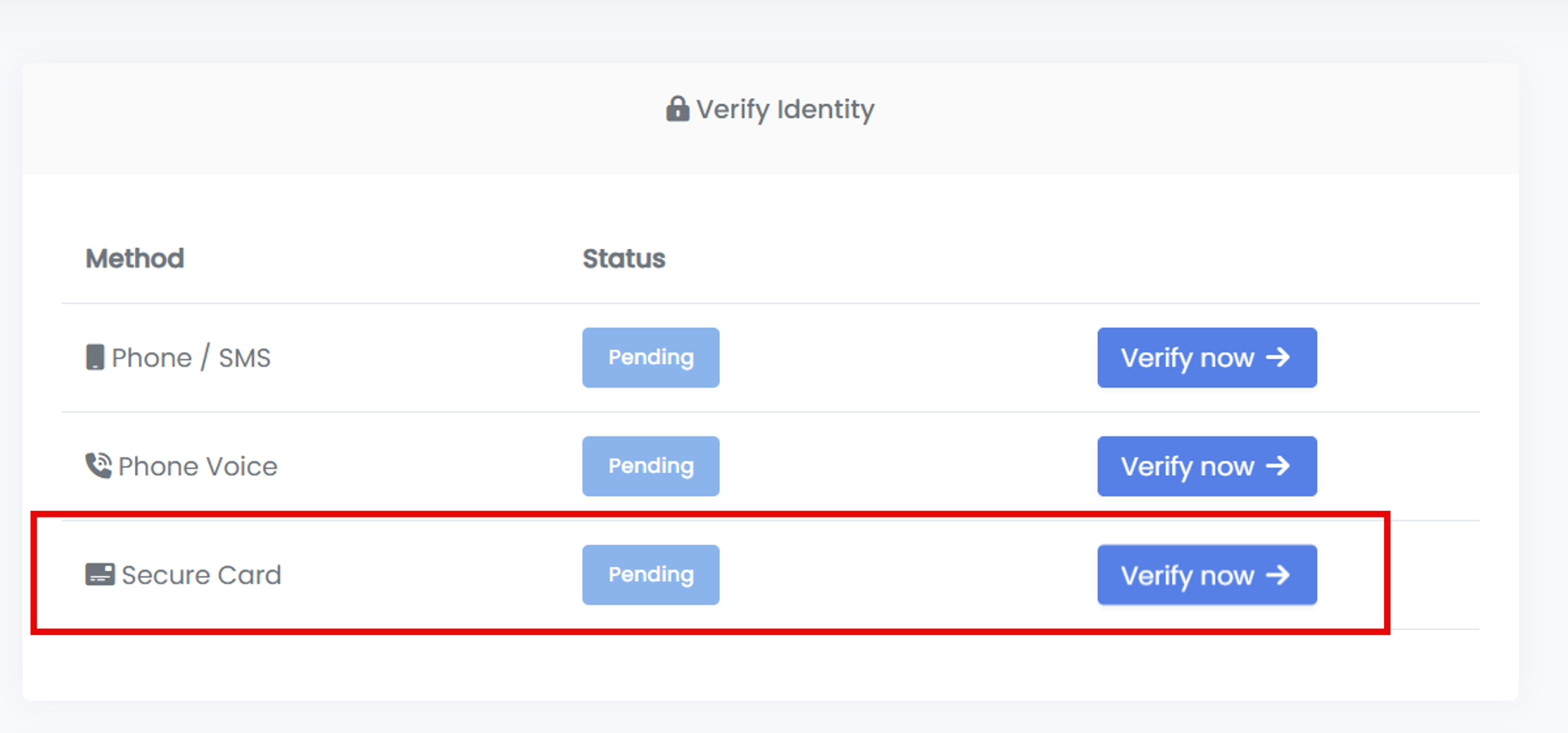
Step 2: Click on the ‘Verify New Card’ button.
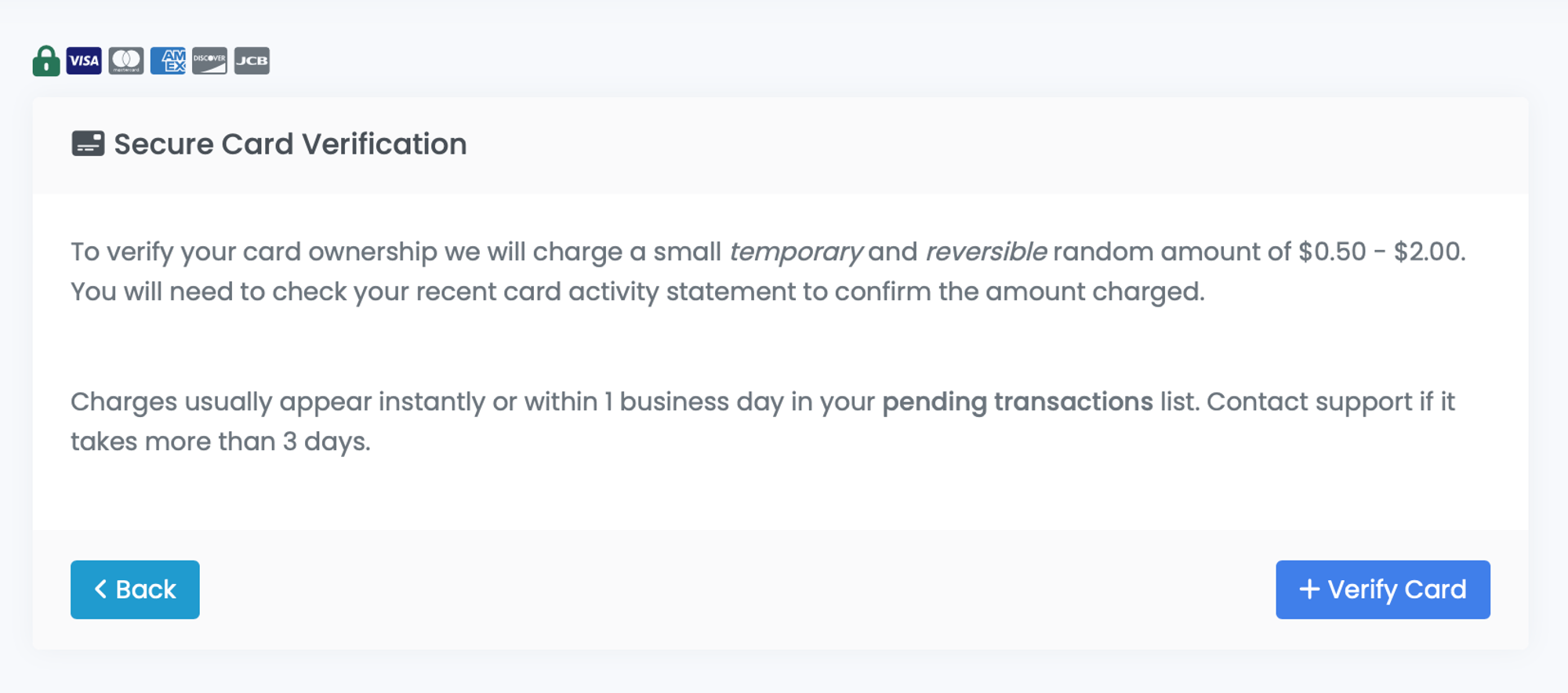
Step 3: Enter all card information, and then click on the ‘Charge Verification’ button.
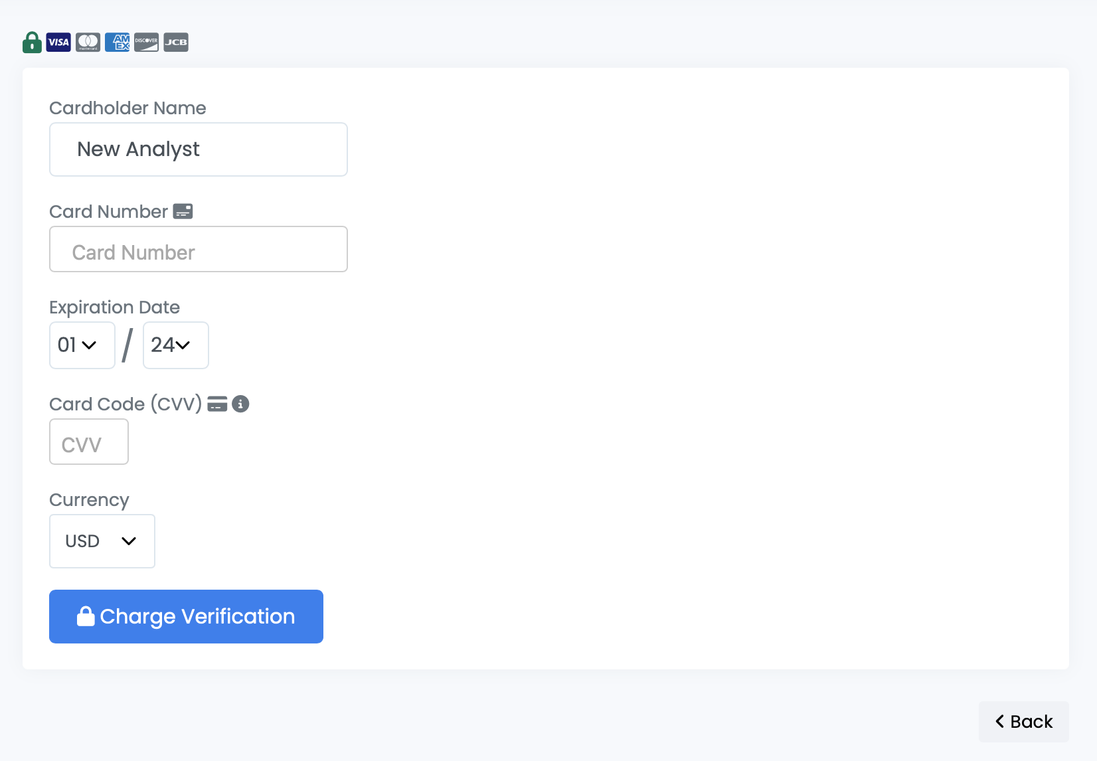
Step 4: If the card is 3DS1 or 3DS2 enabled, you will be verified first by your bank. Typically with 3DS1, you will receive a text code from your bank. If it is 3DS2, it is an automatic process.

Step 5: Enter the amount charged. If you don't see the amount via the 3D verification, you may need to login into your bank or call your card issuer for recent activity.
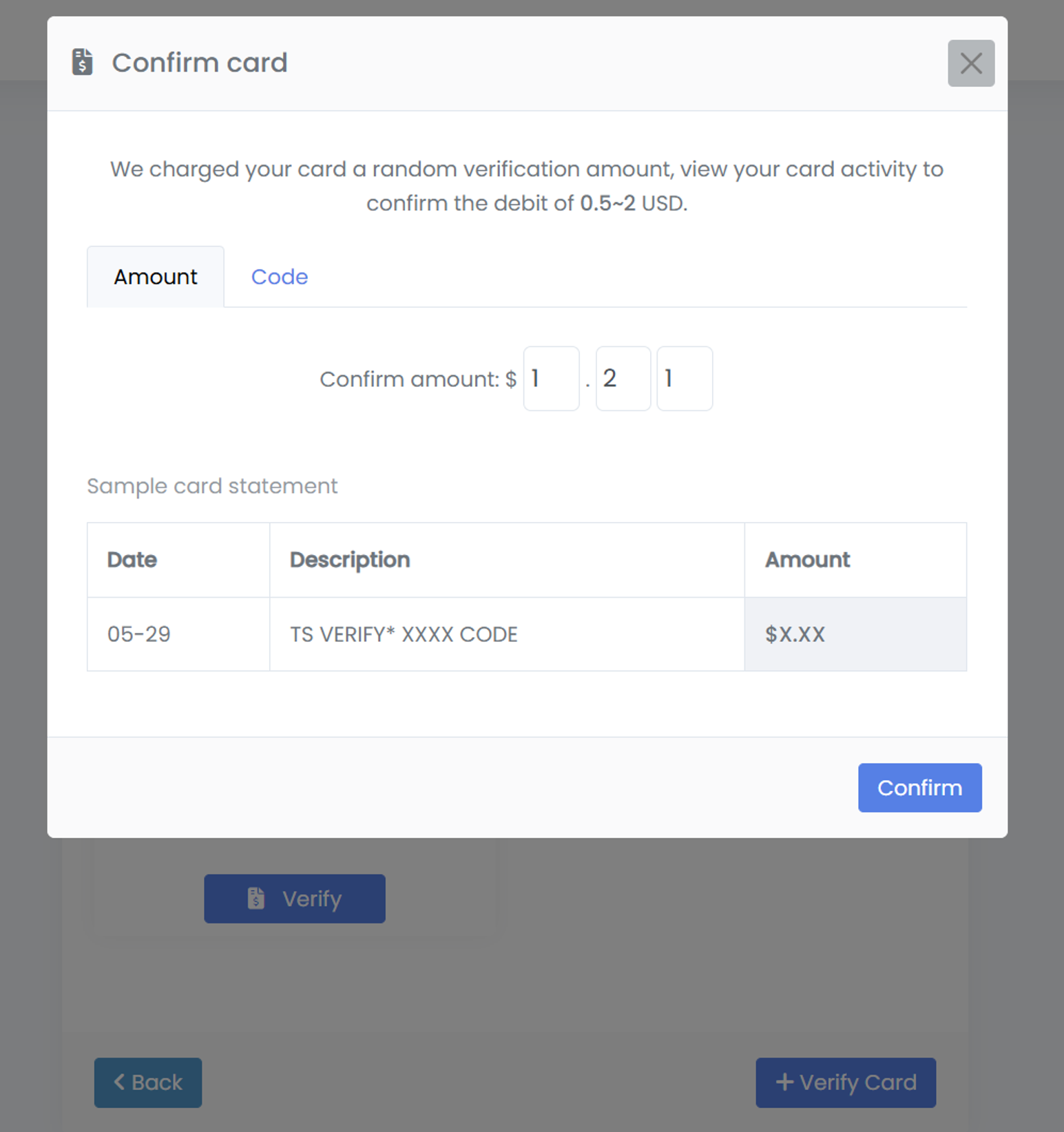
Step 6: Once verified, the temporary authorization will be voided. Typically the hold disappears within a few days.
Step 7: Once verified, the security line card will appear verified