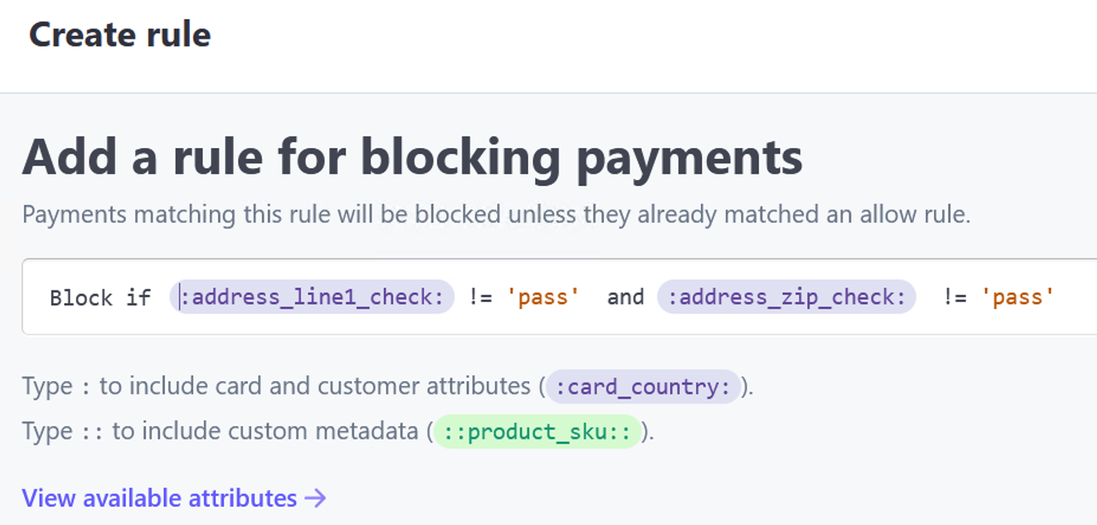💳
Secure Card Setup
- To add a custom secure card gateway we only support the following providers https://docs.spreedly.com/reference/supported-gateways/
- Next find your gateway and specified keys and input them on the Card Verify settings /settings/verifications#card under the Manage Gateway section.
- Lastly go to Integration Keys then enter the gateway name you are using. For example the below screenshot is for Stripe.
https://docs.spreedly.com/payment-gateways/stripe-payment-intents/
Testing: To view the verification flow you can use the test gateway and test cards https://docs.spreedly.com/reference/test-data/
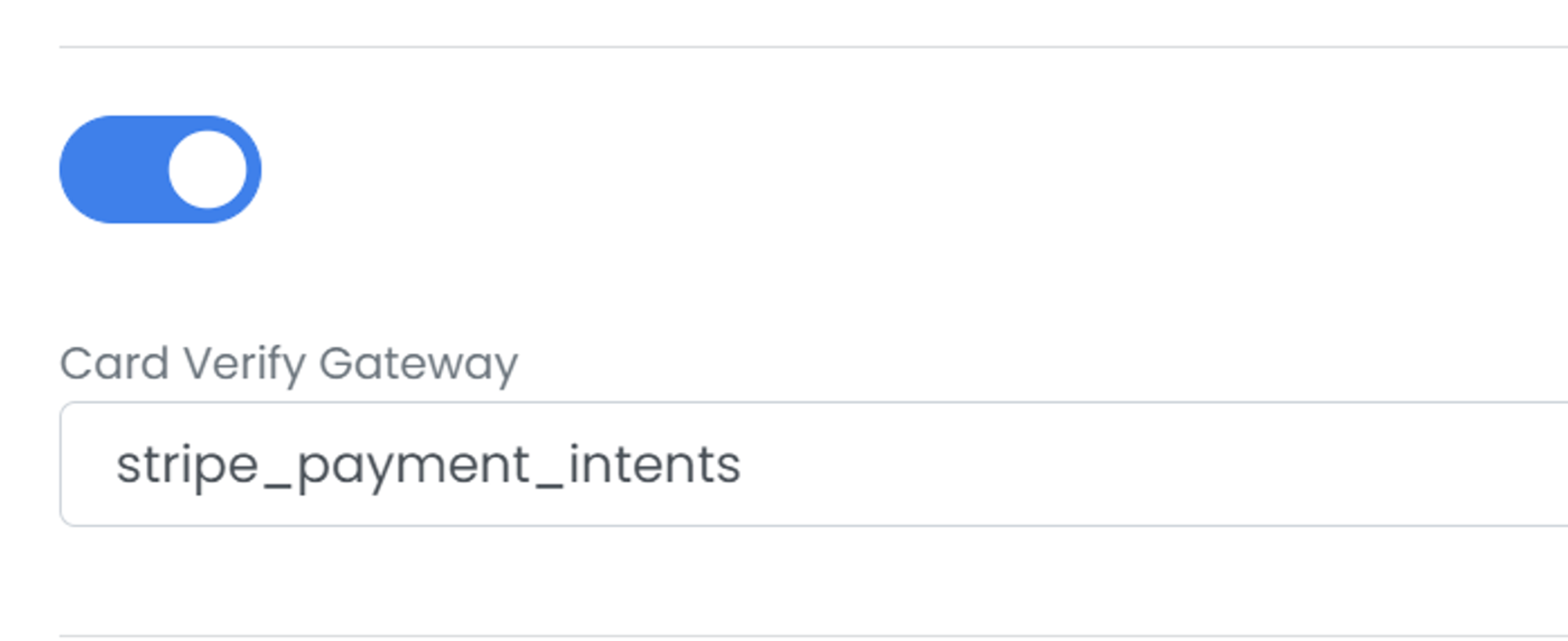
Billing Address Rules - If you are using the Secure Card method to verify the address of a user make sure to enable a rule on your payment system to block any failures of AVS. For example a Stripe Radar rule should be setup with the following values. This way only users who have a payment method with a valid billing address can complete the verification.