reCAPTCHA
Step 1: Click on the ‘Verify’ button at the reCAPTCHA row
Step 2: Click the checkbox to verify you are a human. Then click the Complete Verification button.
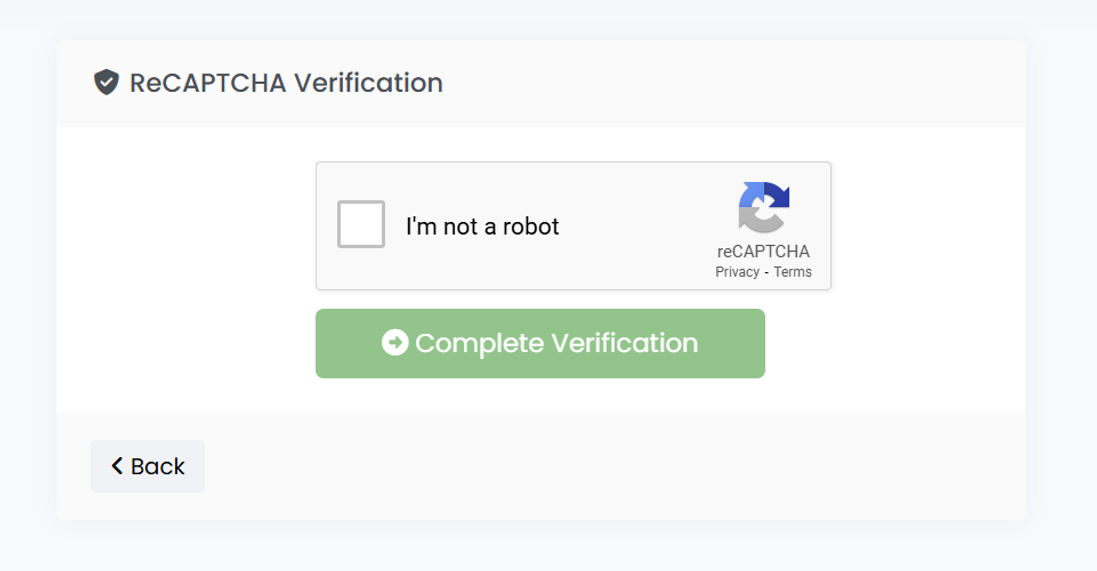
Step 3: The verification would show Complete if you had success.
Step 1: Click on the ‘Verify’ button at the reCAPTCHA row
Step 2: Click the checkbox to verify you are a human. Then click the Complete Verification button.
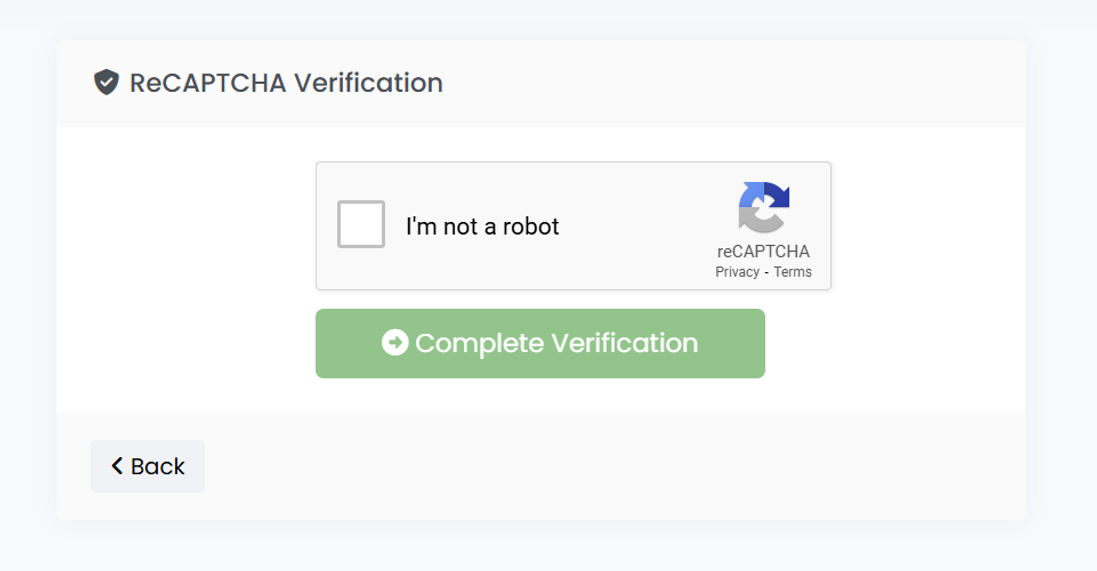
Step 3: The verification would show Complete if you had success.