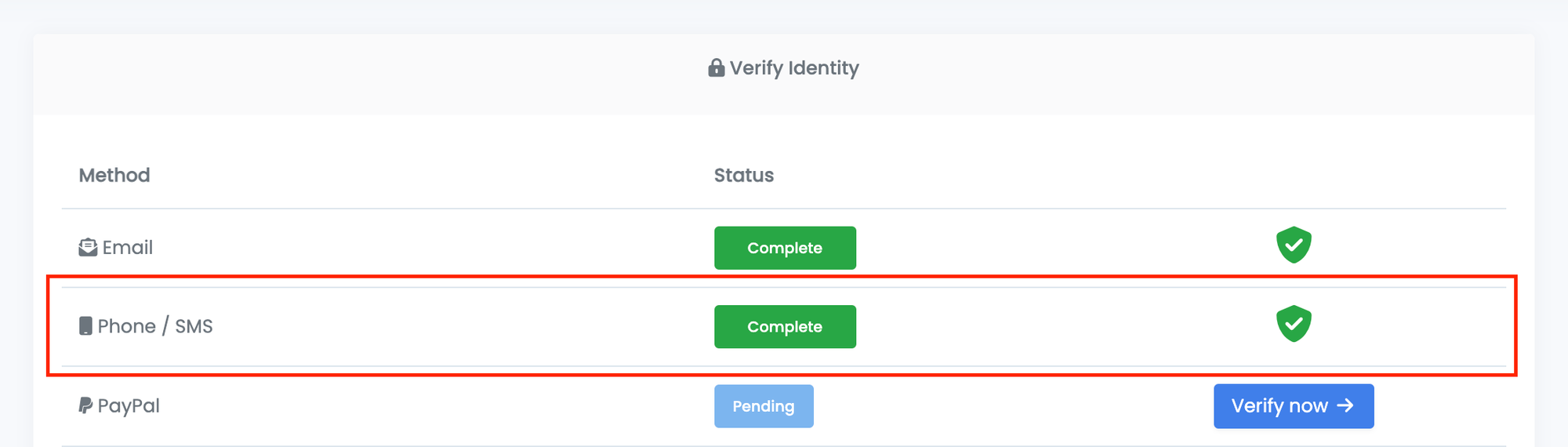Phone/SMS
Step 1: Click Verify next to the Phone / SMS button.
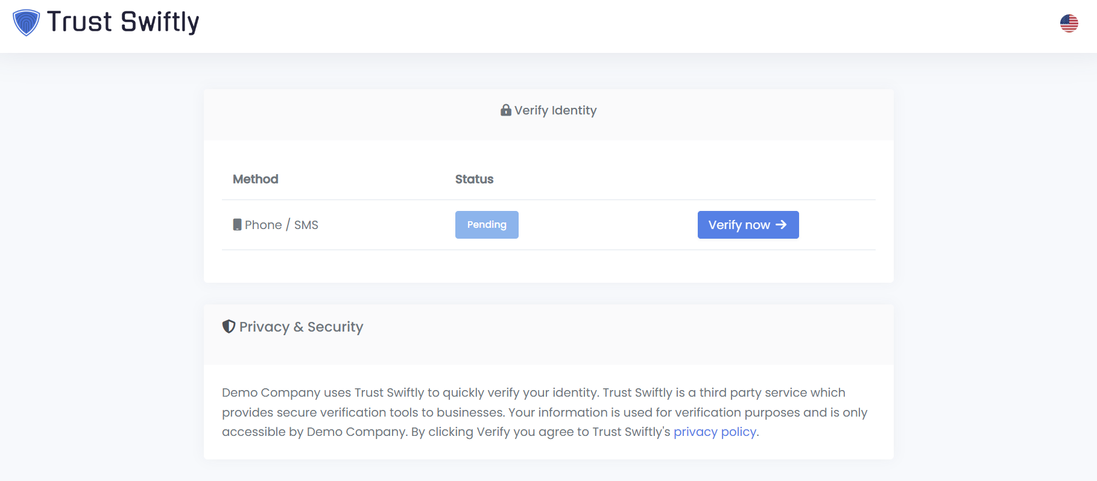
Step 2: Click on the link to receive a verification code. You have 5 minutes to enter the received code. If the phone number is not already populated, you need to first enter it and click update.

Step 3: Check your phone for an SMS code, and insert it in the ‘Enter Code’ input line. Once inserted, click on the ‘Verify Code’ button.
Note: If you do not enter the code after a few minutes, Trust Swiftly will automatically call you with the code. If you still fail to receive the code, you can click the resend option.
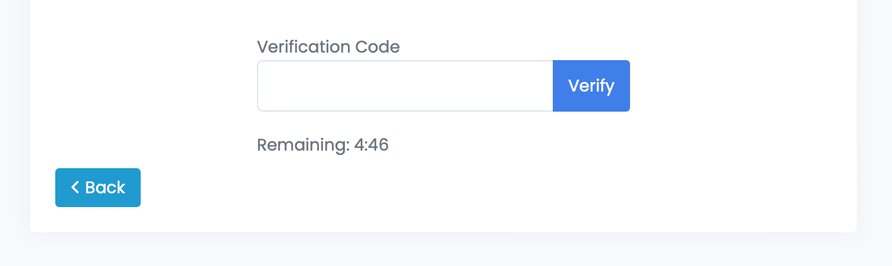
Step 4: The popup will be closed, and the phone number will appear complete.