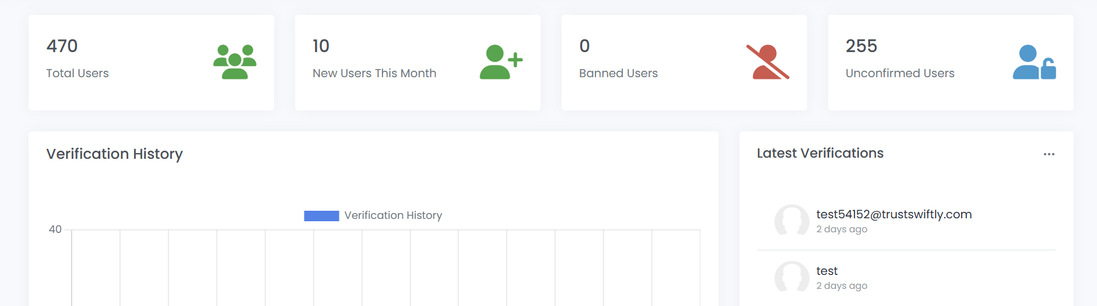Login
To log in, follow the following steps:
Step 1: Follow the link to your domain - https://NAME.trustswiftly.com/login/admin, replacing NAME with your selected company or brand name. The NAME will be the same as you entered during sign up for your company name defined as a subdomain. For billing and payments you can login at https://app.trustswiftly.com/login
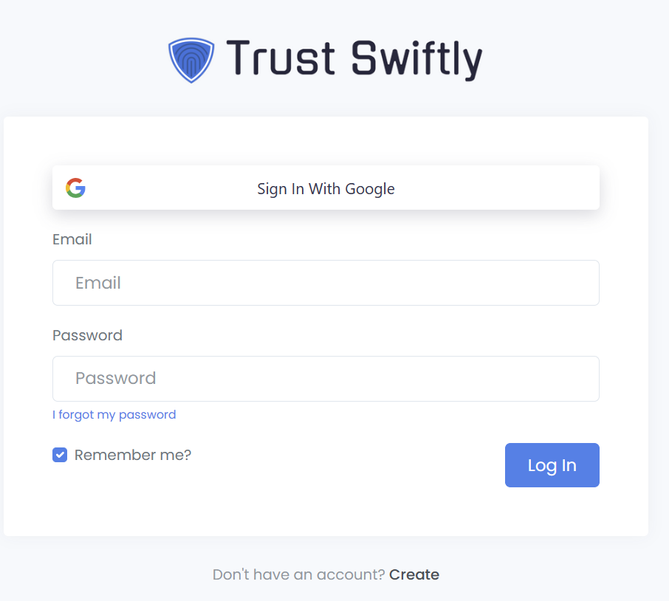
Step 2: Fill in the email address or username and password to login into your account
Note: If your account is protected by 2FA, you will need to enter the one time code.
Forgot Password
If you forgot your password, you can reset it or use a one-time login link. Visit https://NAME.trustswiftly.com/password/remind, replacing NAME with your selected company name.