Live Video
Step 1: Click on the ‘Verify’ button at the Live Video row
Step 2: Click on the schedule option and test your camera and microphone. After you schedule a live video session return to the page to enter the room. Click the Enter Live Video room.
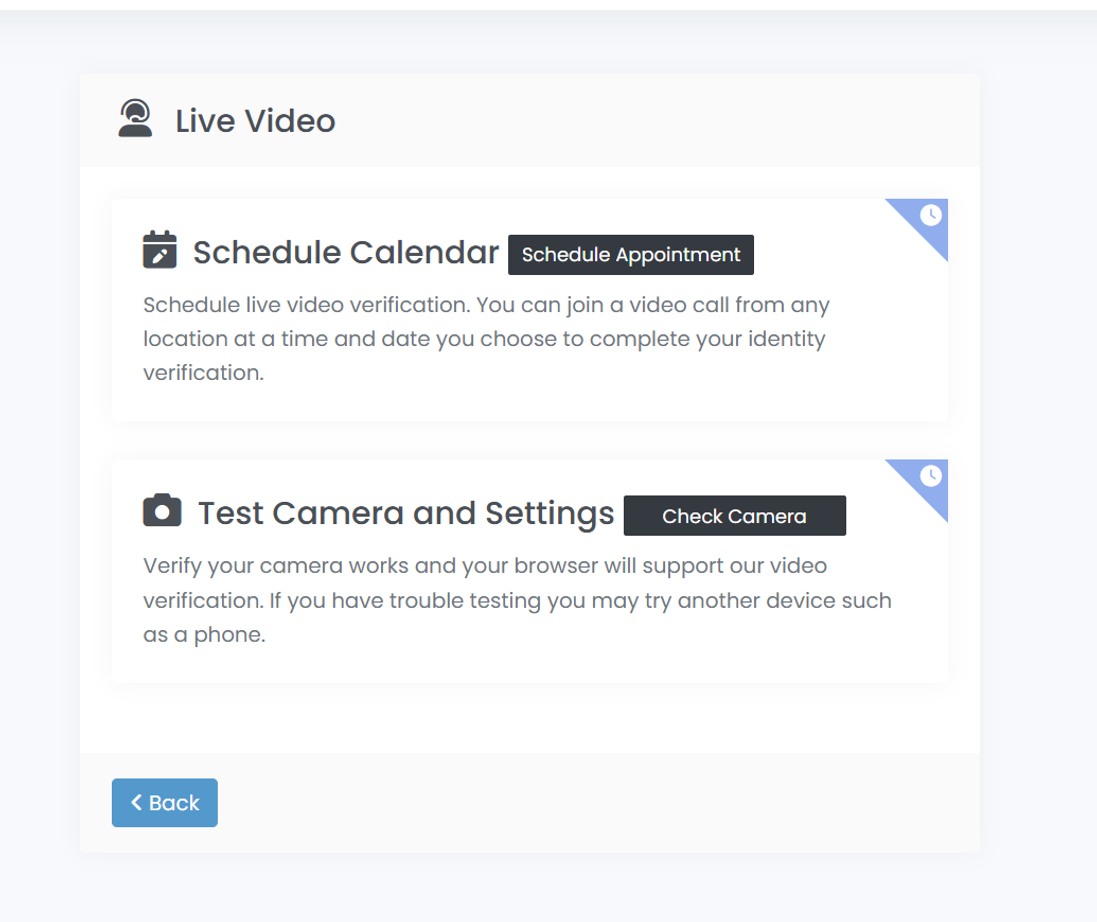
Once you enter the chat session you can view your video and the agent verifying.
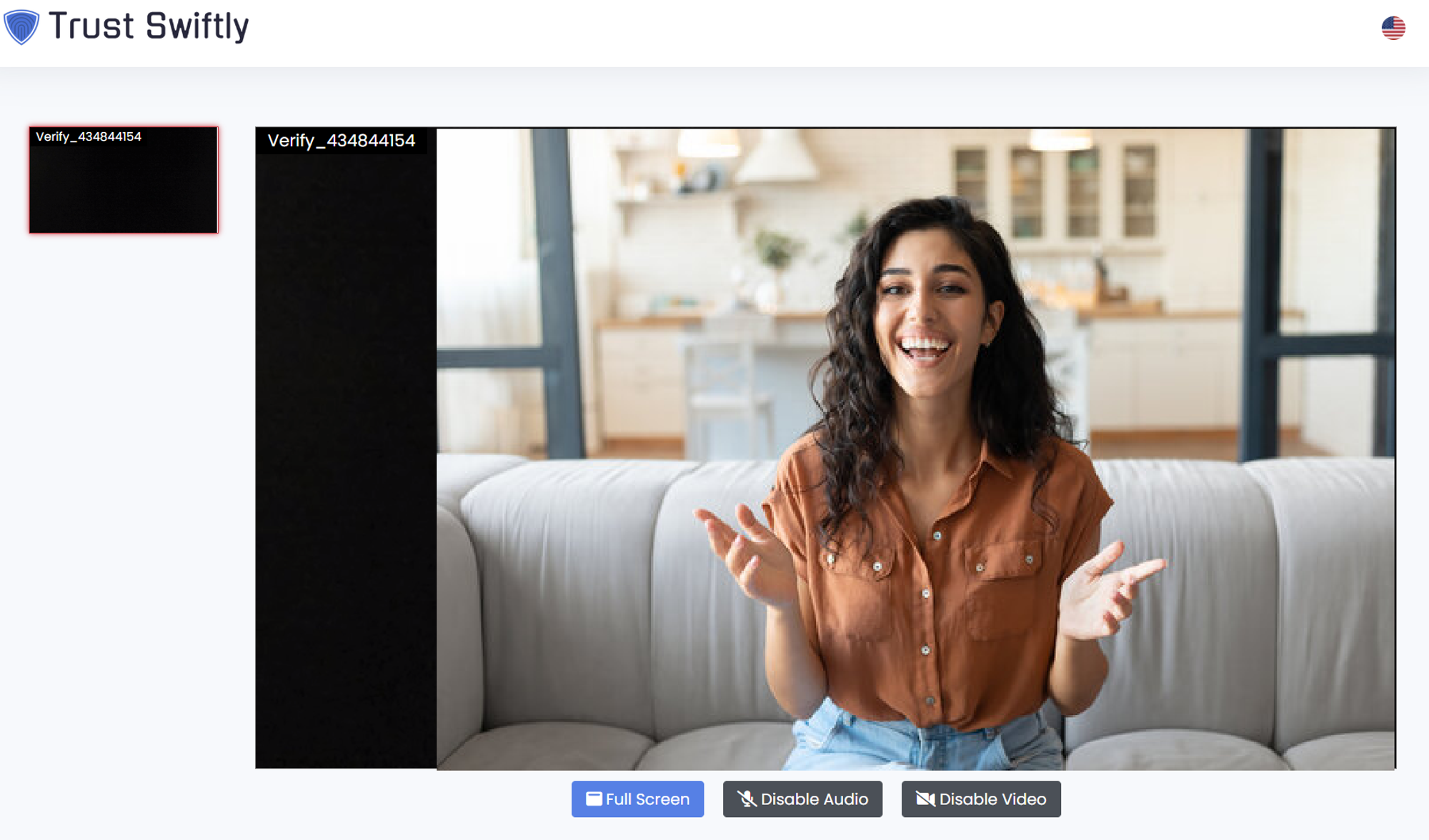
Step 3: The verification would show Complete if you had success. If you encounter issues transfer the session to another device to complete.