Knowledge
Step 1: Click on the ‘Verify’ button at the Knowledge row. Depending on the custom options set the name may differ. Knowledge questions are used for onboarding or other information collection forms.
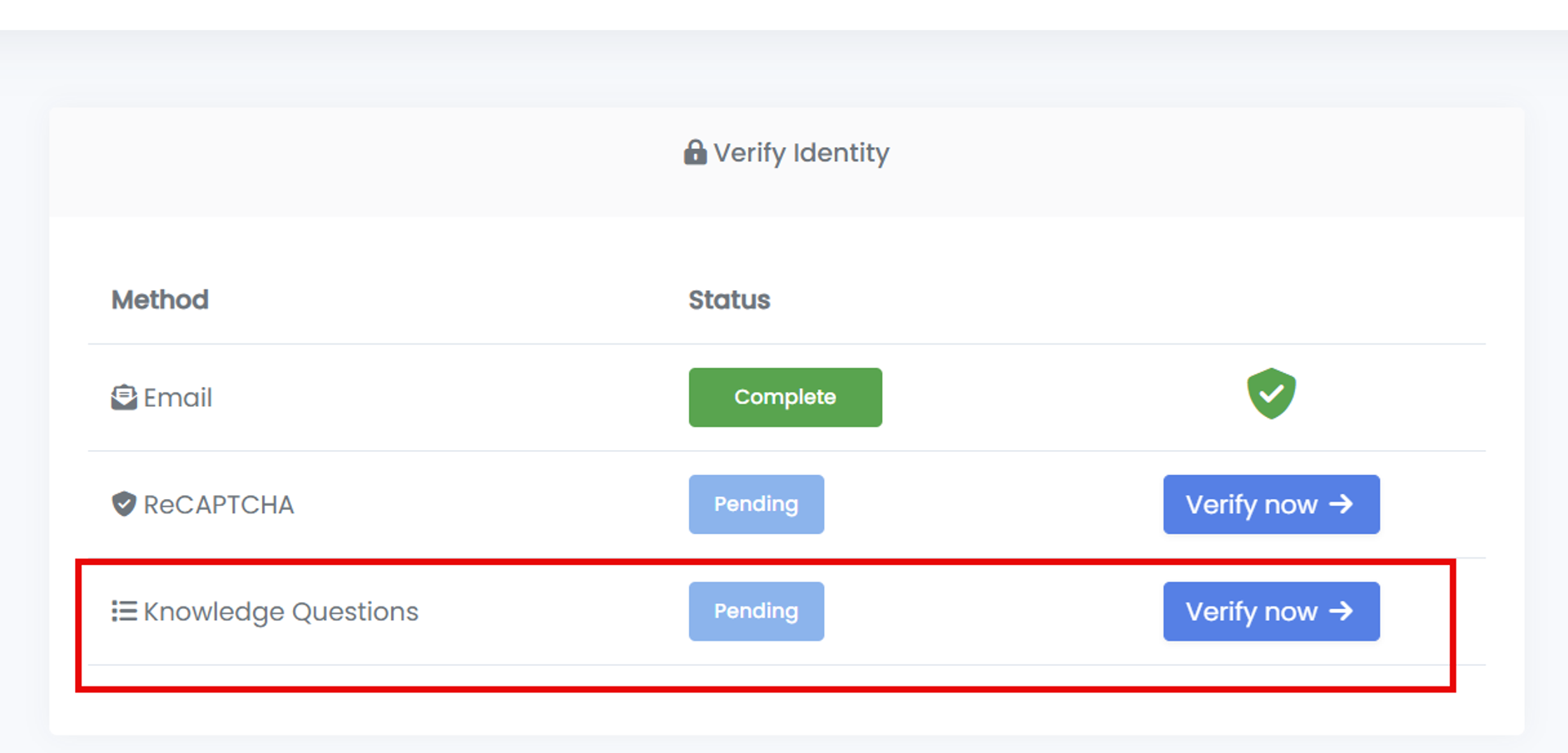
Step 2: Complete all questions and select all options. Once done click Complete to submit all your responses.
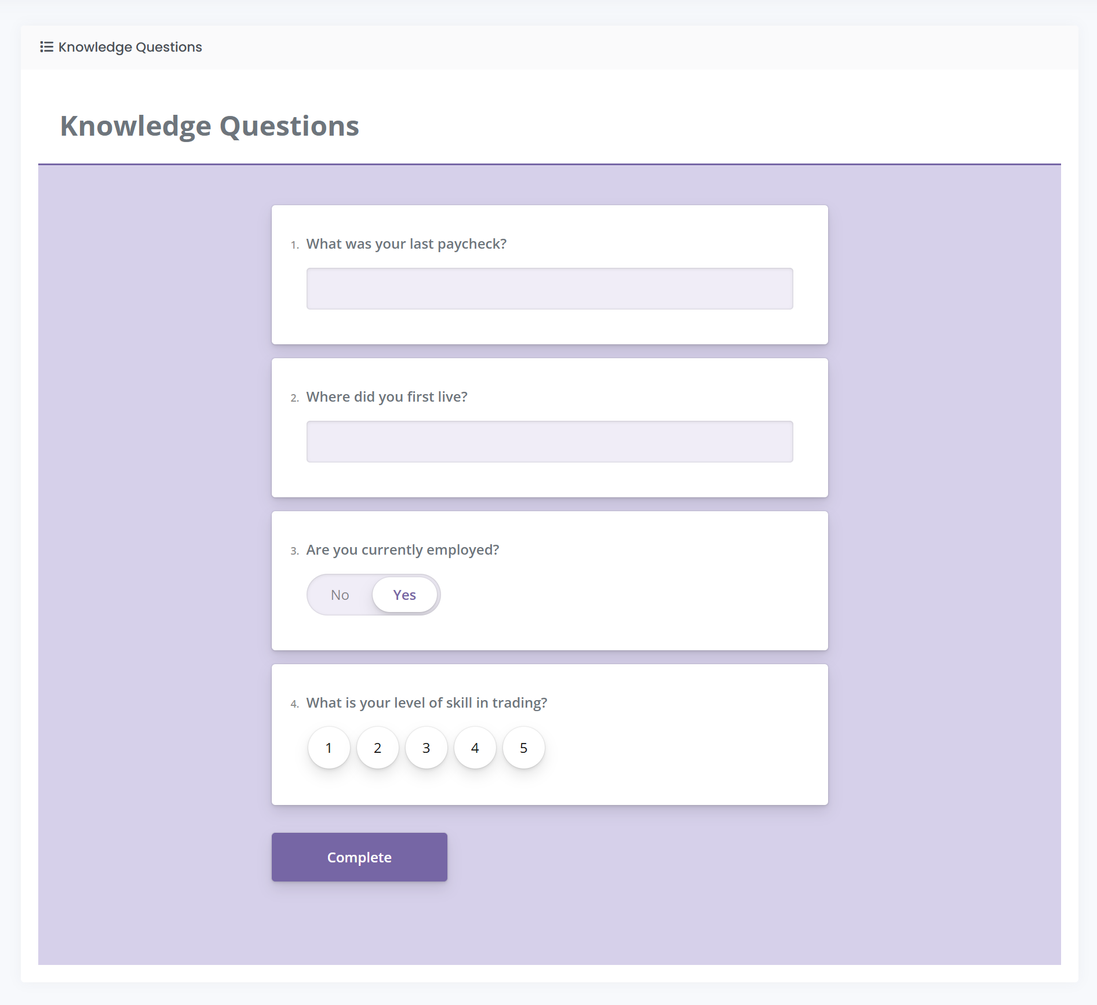
Step 3: The verification would show Complete if you had success.