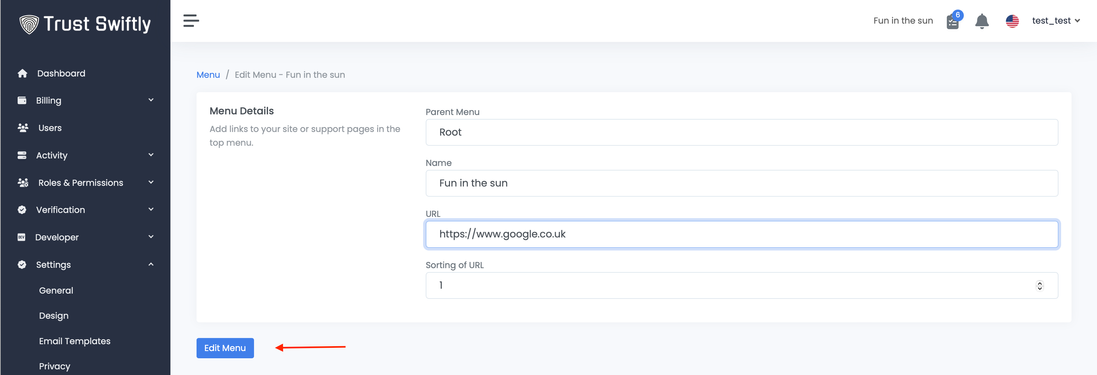How to Edit Existing Menu Entry
To customize the menu on the site, follow these steps:
Step 1: Open the menu page. From the side menu, click on the ‘Menu’ menu entry.
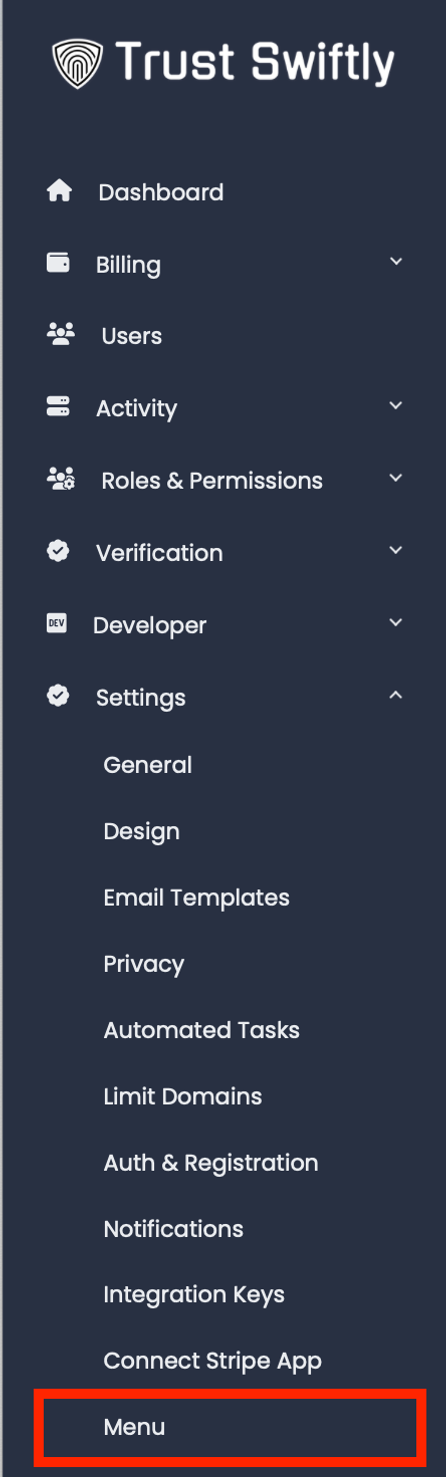
Step 2: Edit the Menu. The menu screen will appear. Click on the pencil icon at the end of the row of the menu you want to edit.
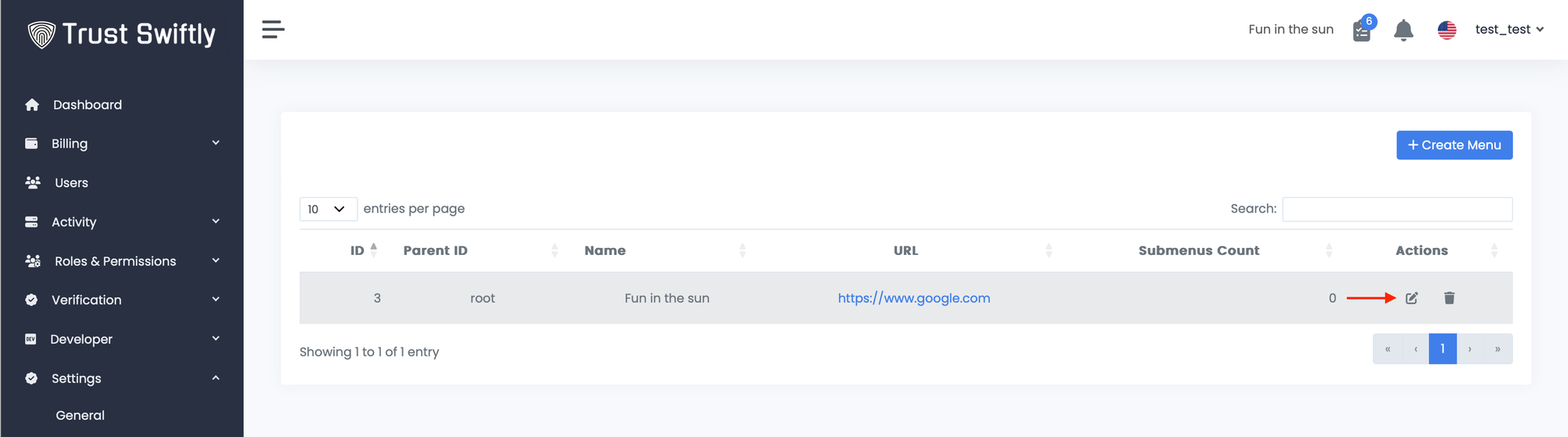
Step 3: Provide updated details. The menu item screen will appear. Provide the required updates, and once ready, click on the ‘Edit’ button. If everything went well, the menu entry would be updated, and you will be redirected to the Menu page with a confirmation message.