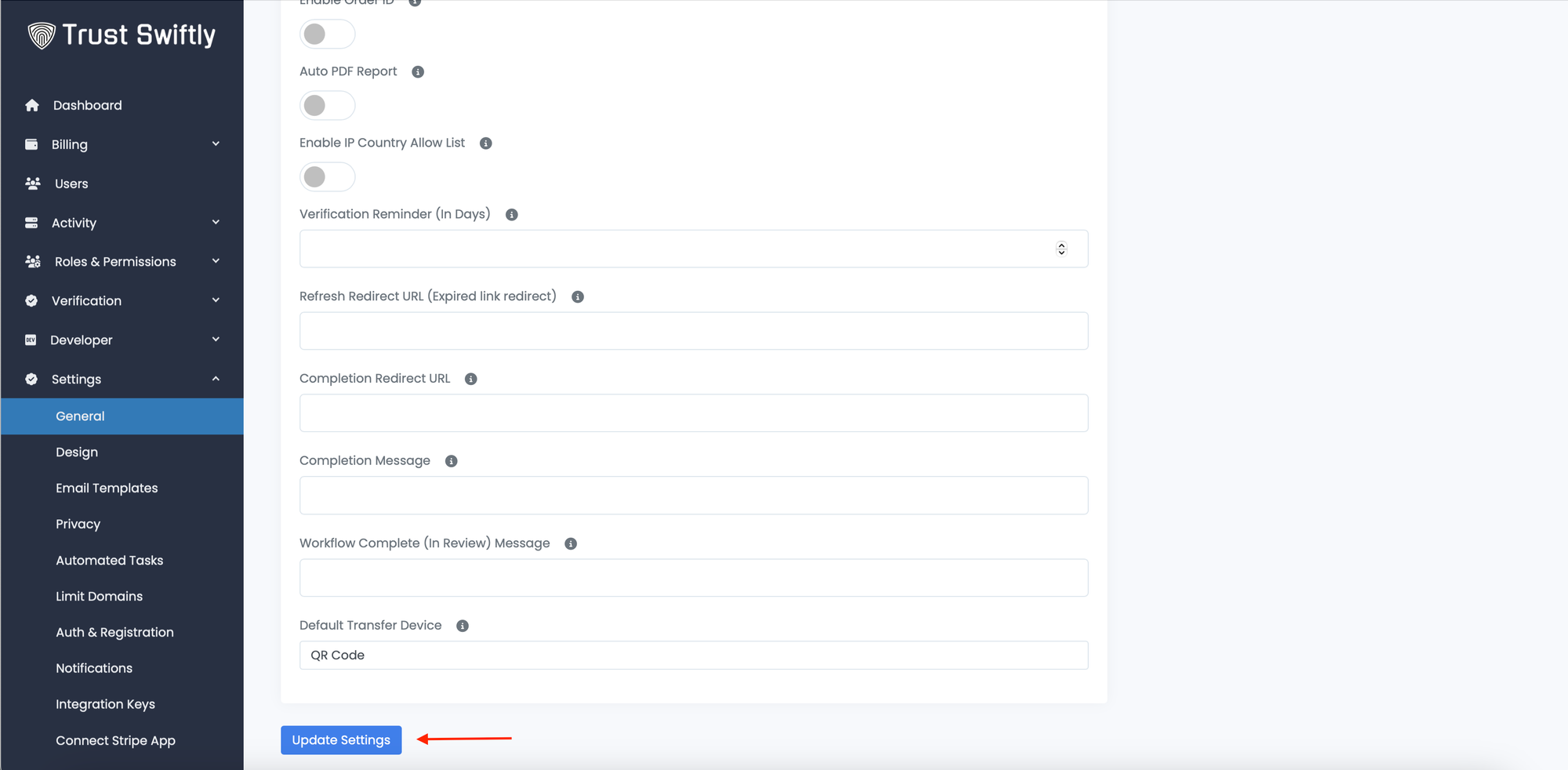How to Customize the Site Branding
To customize the site branding, follow these steps:
Step 1: Open the General page. From the side menu, click on the ‘General’ menu entry.
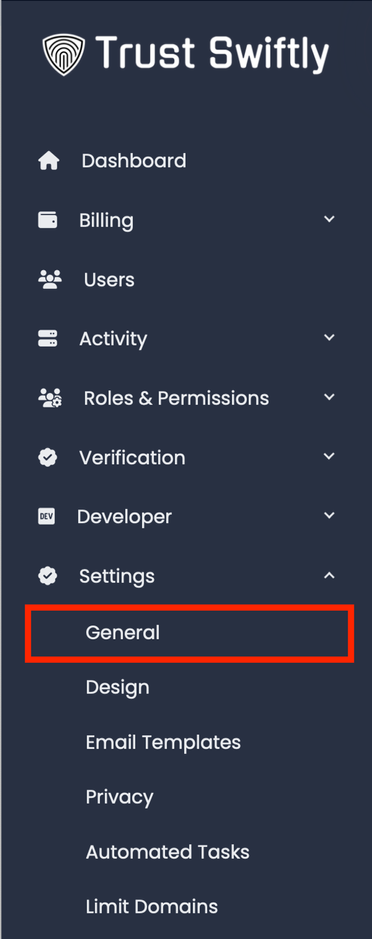
Step 2: Make the changes. The general settings page will appear, allowing you to control various options on the site, including the site name, colors, logo, and more. Once you have completed making the changes, click on the ‘Update Settings’ button.