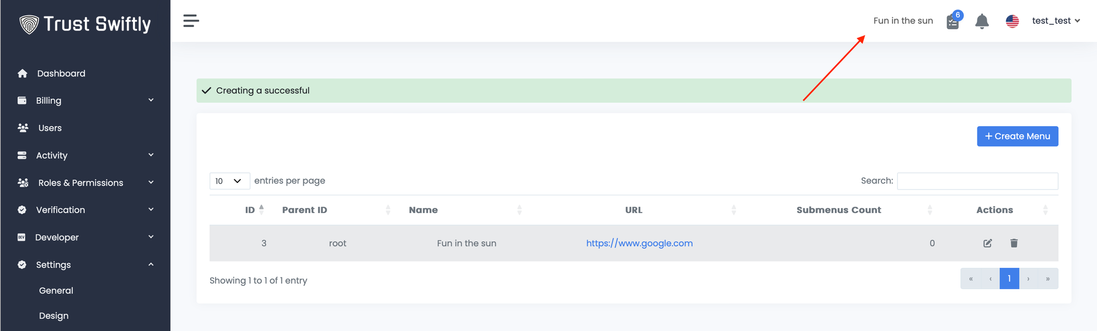How to Create a New Menu Entry
To customize the menu on the site, follow these steps:
Step 1: Open the menu page. From the side menu, click on the ‘Menu’ menu entry.
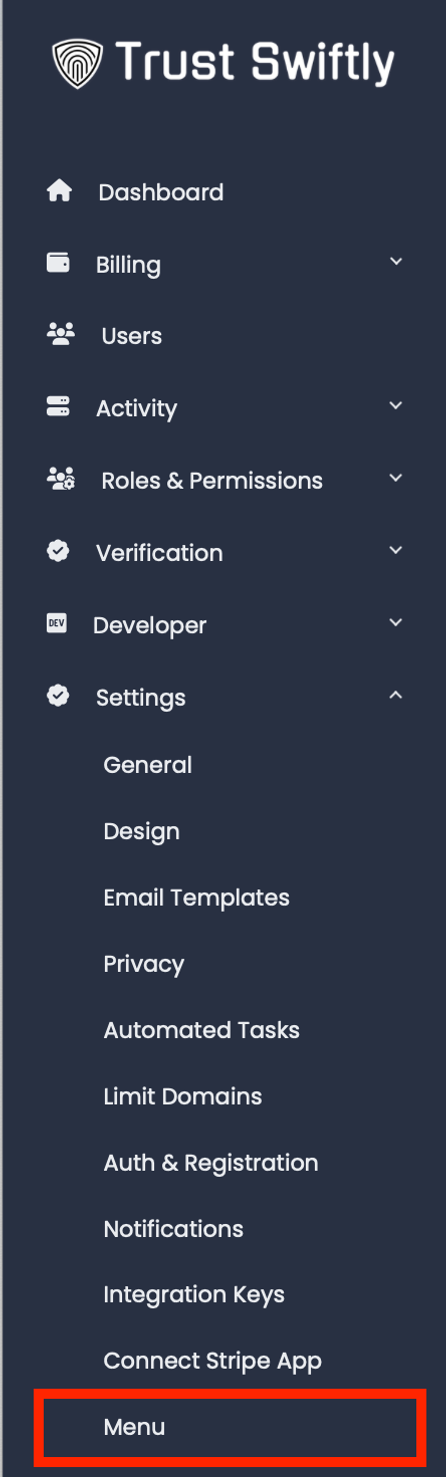
Step 2: Create the Menu. The menu screen will appear. Click on the ‘Menu Create’ button.
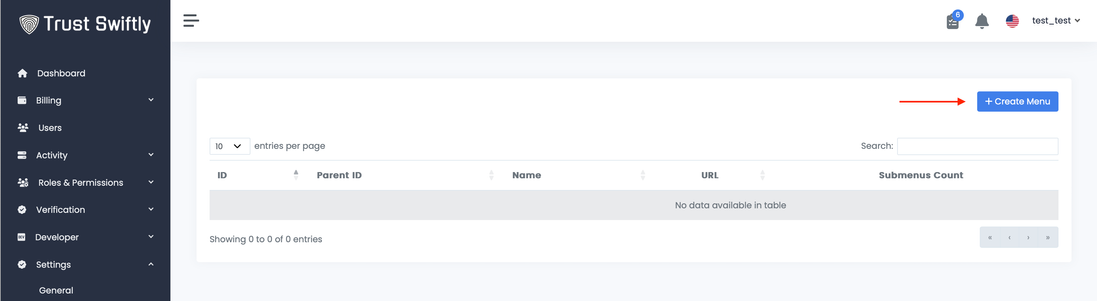
Step 3: Fill menu details. The menu creates screen will appear. Provide the details as you desire, and once you are ready, click on the ‘Create Menu’ button. Use the ‘Hot’ and ‘New’ toggles to indicate to the user that this menu entry is Hot/New.
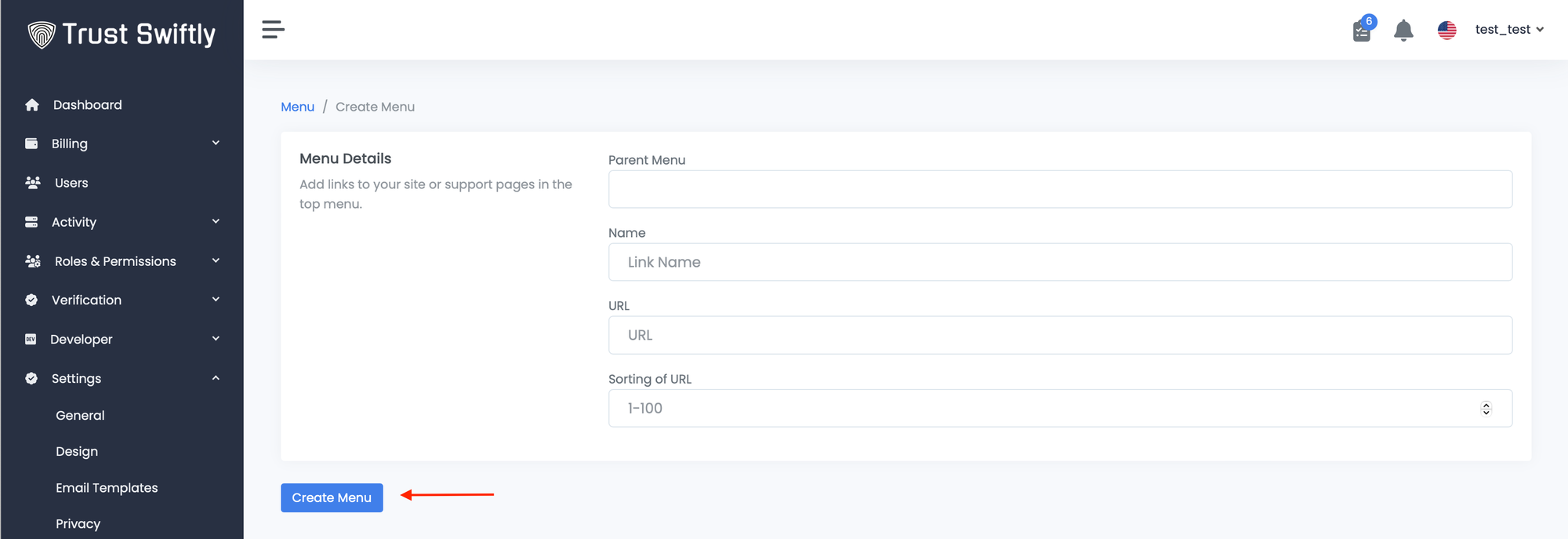
Step 4: See it. Once completed, the newly created entry will appear on the top of the page, allowing you to see how the users will see it.