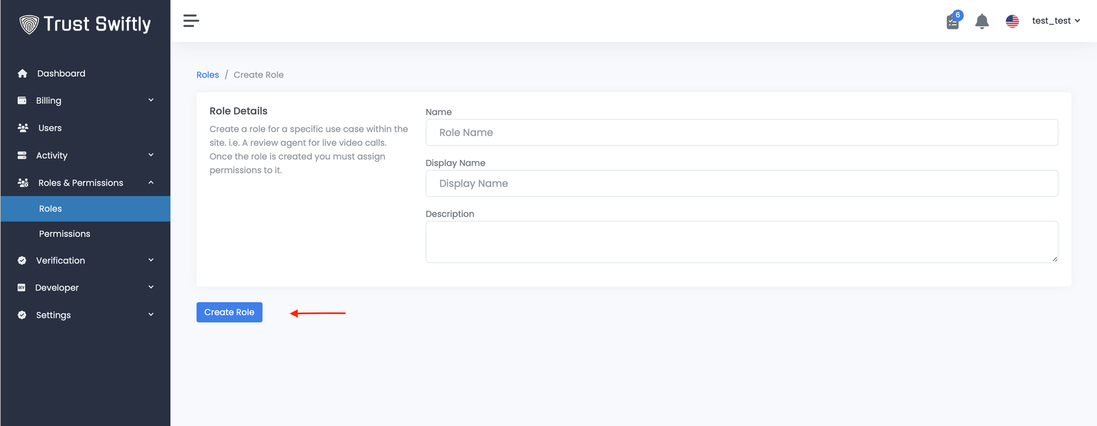How to Add a New Role
To add a new role on the site, follow these steps:
Step 1: Open the roles page. From the side menu, click on the ‘Roles’ menu entry.
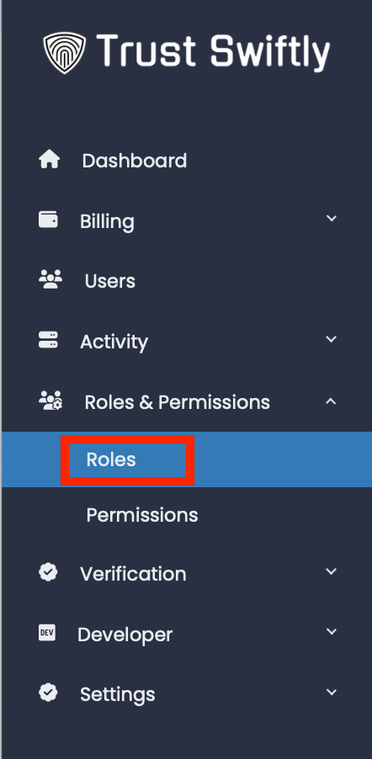
Step 2: Add the Role. The Roles screen will be opened. Click on the ‘Add Role’ button.
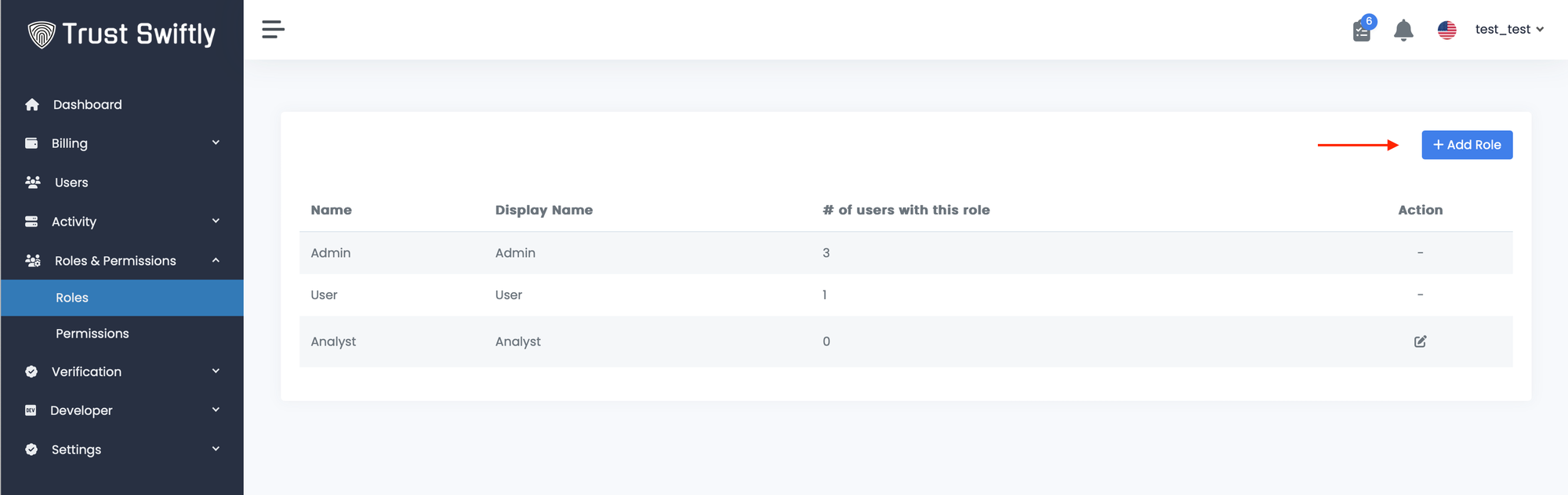
Step 3: Insert role details. The new role screen will be opened. Fill in the details and click on the ‘Crete Role’ button to complete. If everything went well, you will return to the roles page and see a confirmation message.