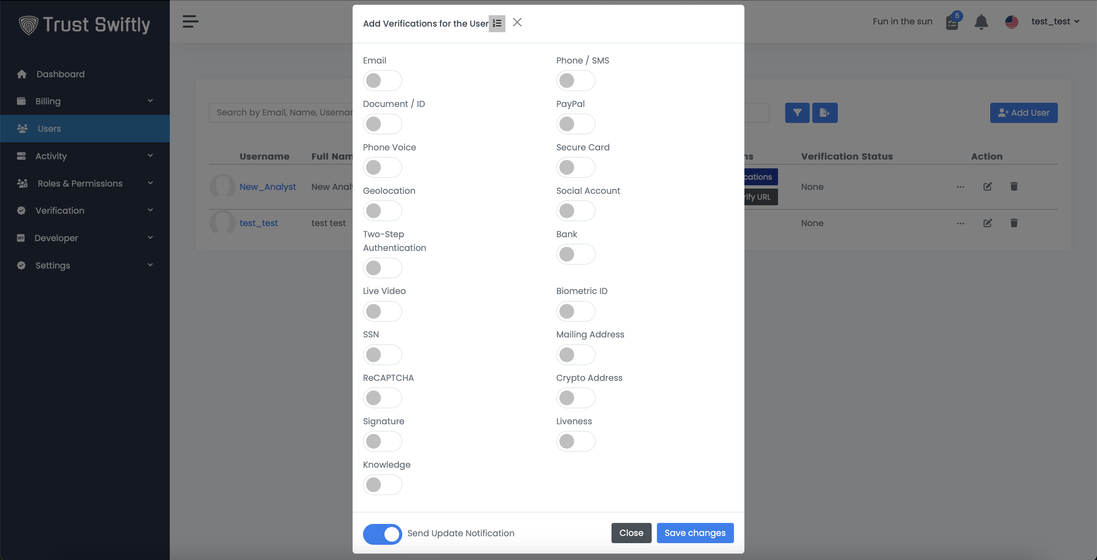How to Add Verification Requirements to Existing User
You may want to go back to an existing user and add additional verification methods. To do so, simply follow these steps:
Step 1: Locate the user. To locate the user, you can click on this link https://NAME.trustswiftly.com/user, replacing NAME with the name of your company, or choosing the ‘users’ entry from the side menu, and using the search input box appears at the top of the page.
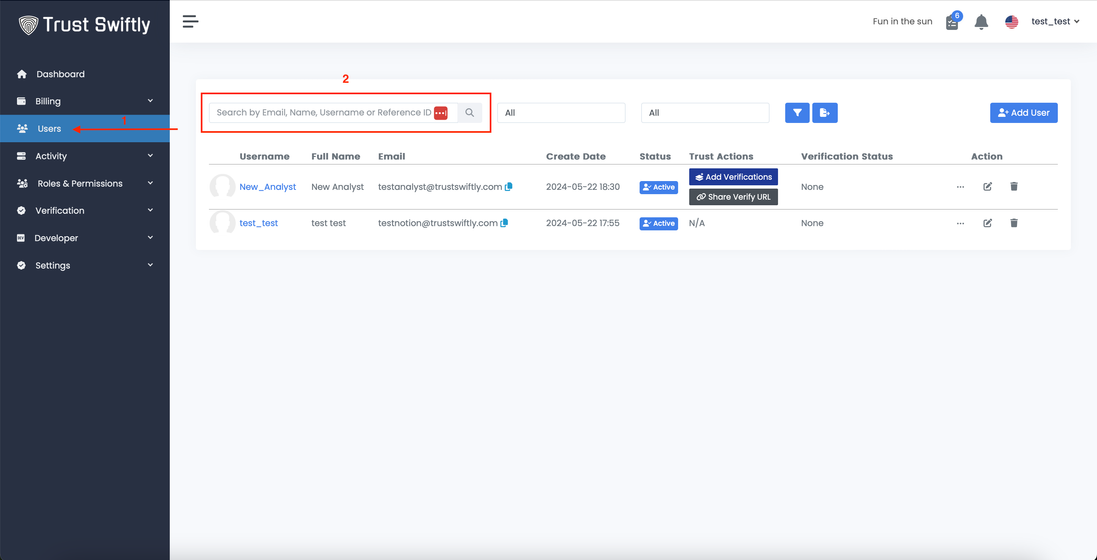
Step 2: Add verifications. Once you found the user, click on the ‘Add Verifications’ button in the user row
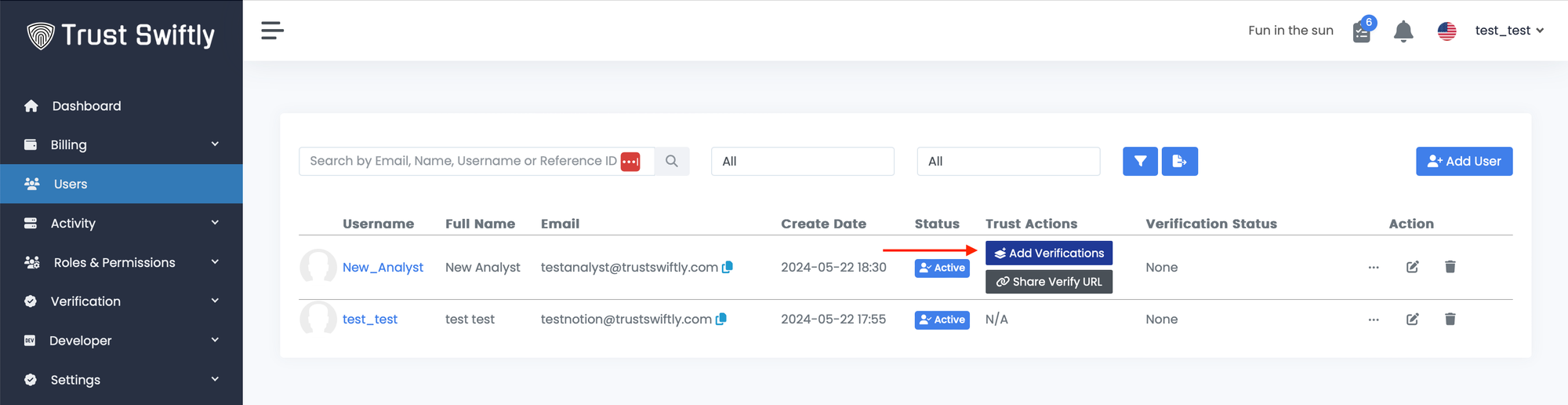
A popup will be opened, allowing you to add the desired verifications and also alter their priorities by clicking on the numbers icon in the top right corner of the popup. Once completed, click on the ‘Save Changes’ button.