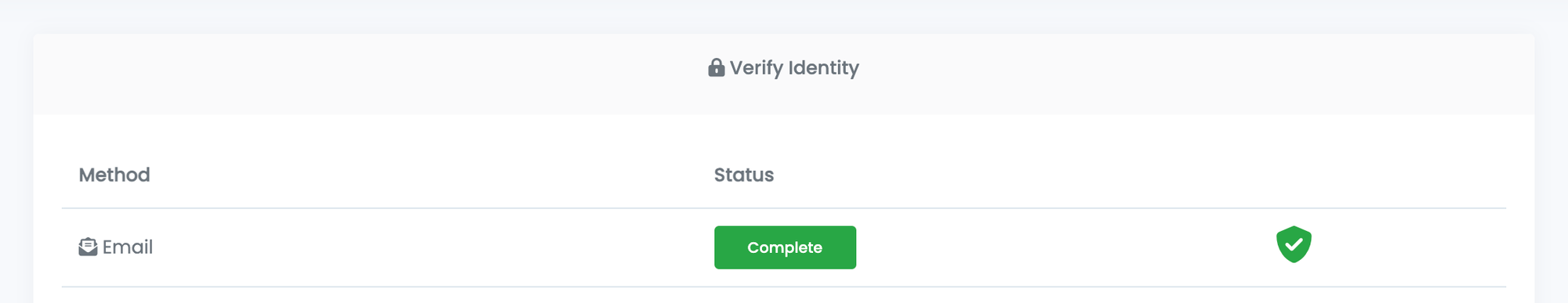Email Address
Step 1: Click on the ‘Verify’ button at the Email row.
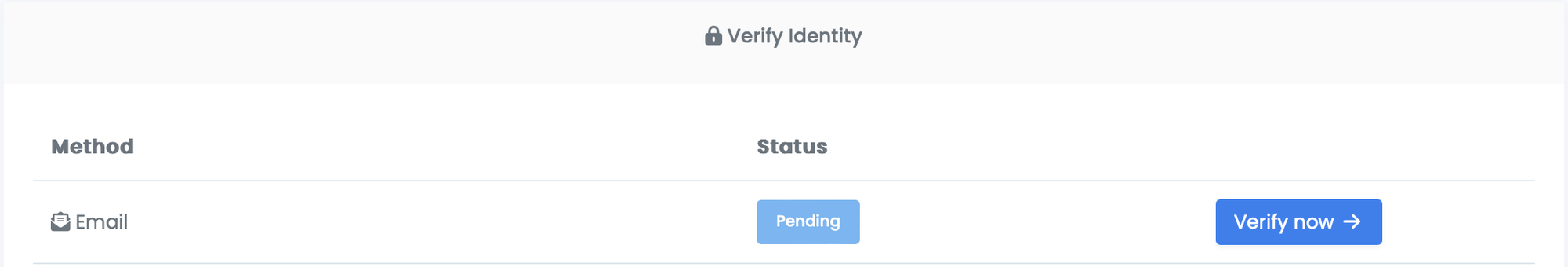
Step 2: Insert your email address and click on the link to send the email.
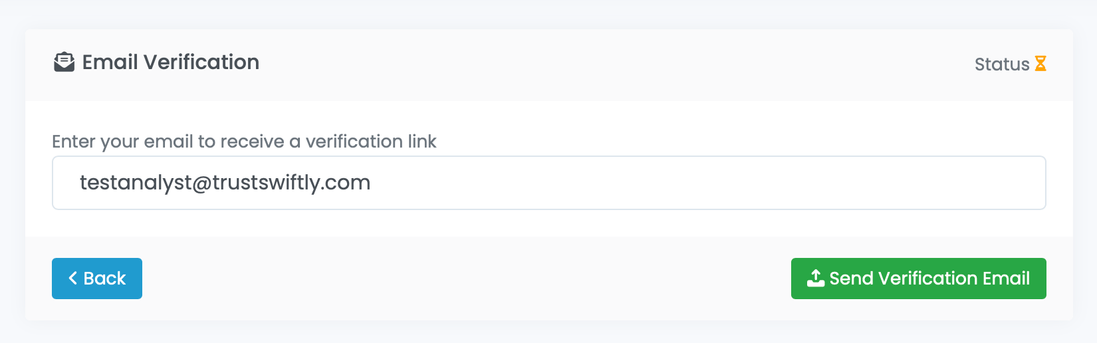
Step 3: You will receive an email from Trust Swiftly with a ‘Confirm Email’ button. Click on the ‘Confirm Email’ button to complete verification.
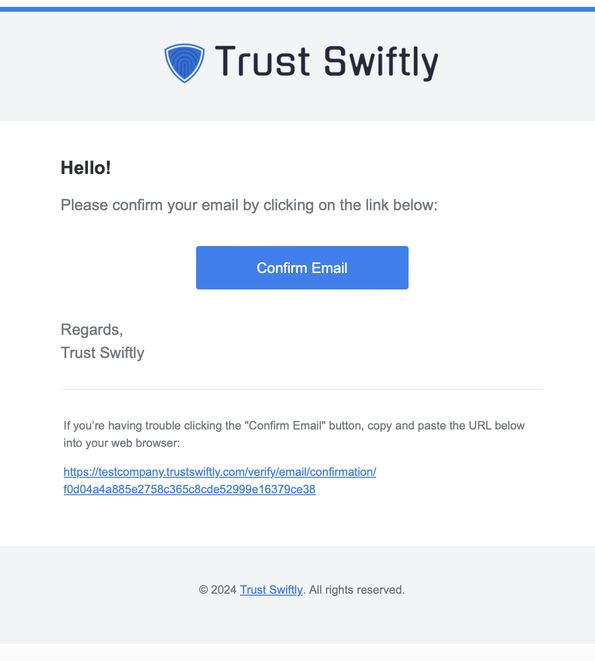
Step 4: You will be navigated to Trust Swiftly, and the email verification will appear complete.