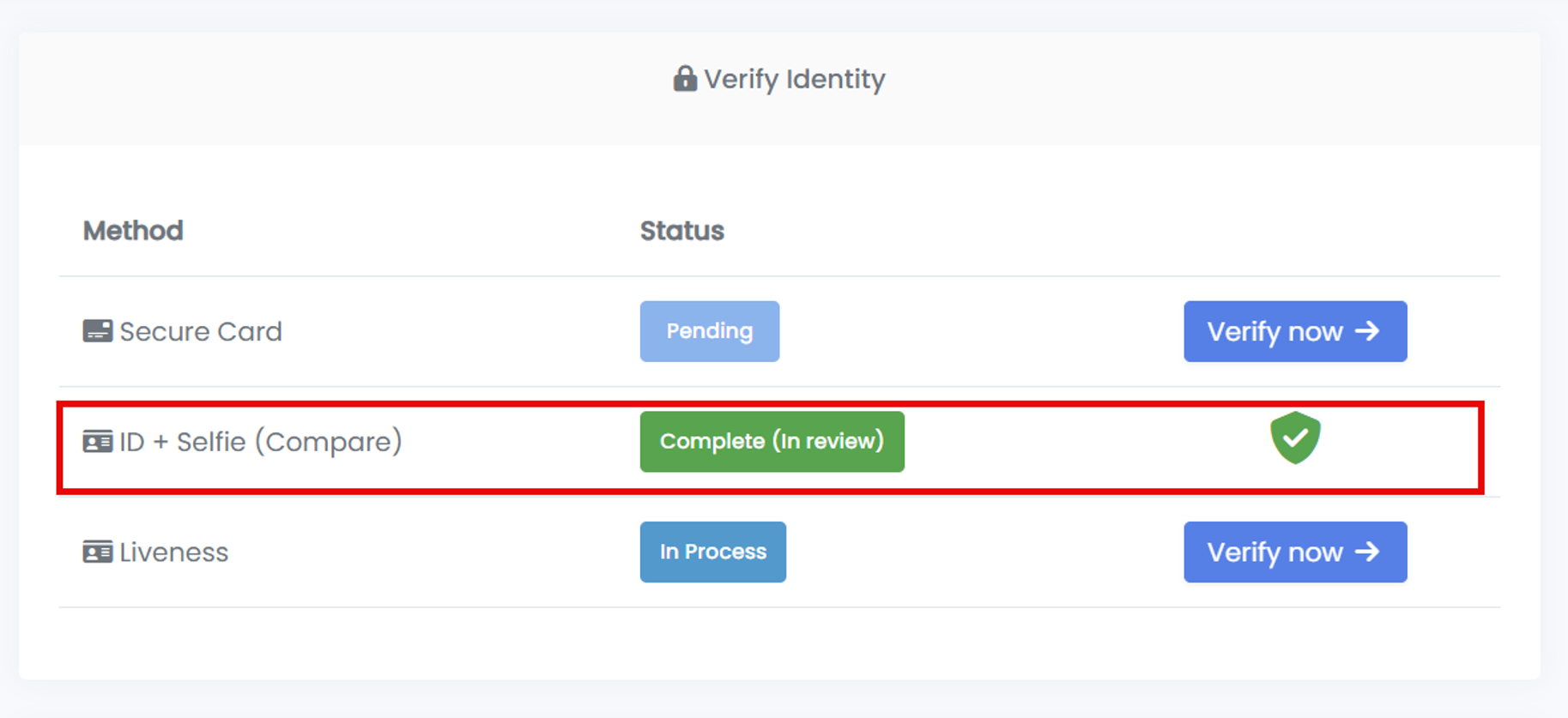Document/ID
Step 1: Click on the Verify button next to Document / ID.
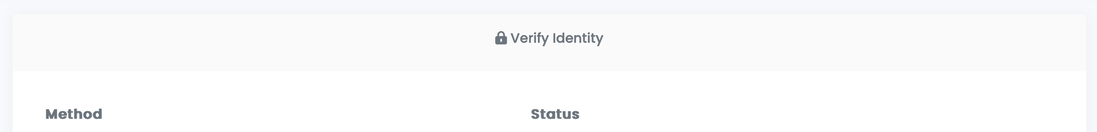
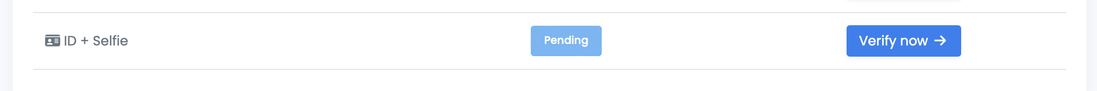
Step 2: Click on the type of the document you want to upload as your ID. Trust Swiftly supports ID, Credit Card, a Bill with your details, and a selfie
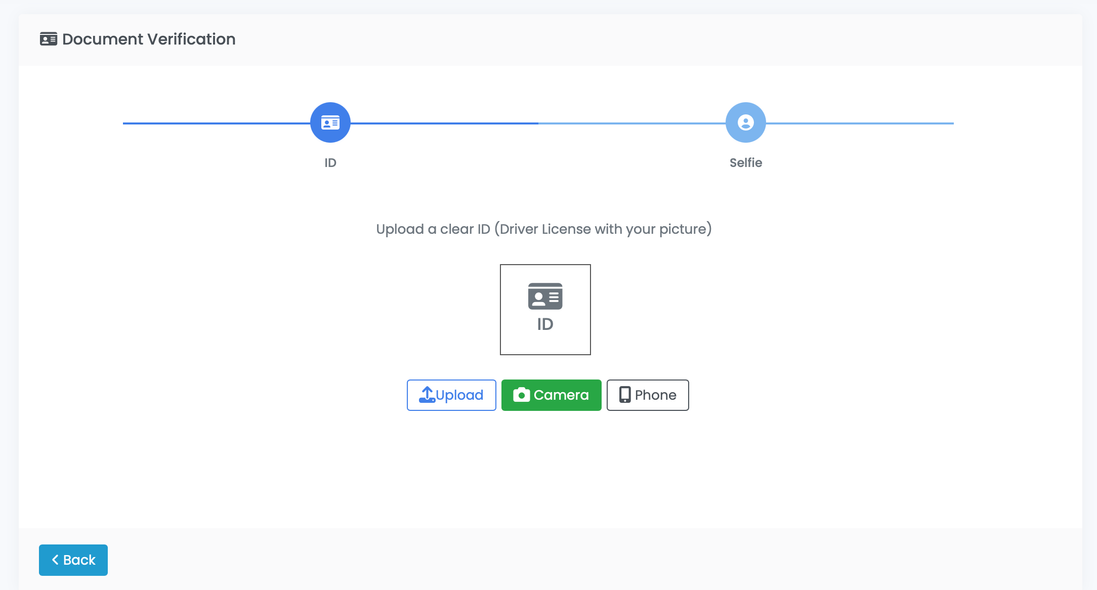
Step 3: Click on the upload to select the photo from your phone/computer or take a photo with your phone.
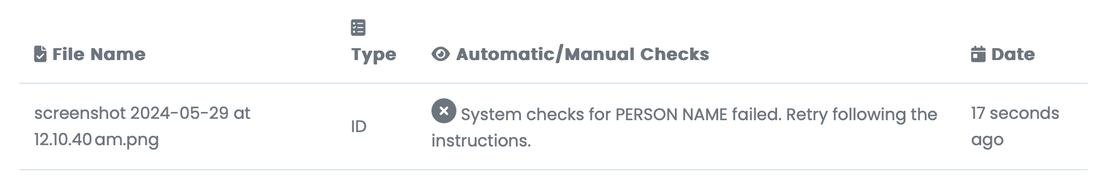
Note: The photo will automatically be checked for basic fraud checks and OCR analysis to verify if the name of the document is found to match that of the user.
Optional: Liveness Check - The liveness check requires using a webcam or mobile phone to verify your ability to speak a randomly generated number on video.

Step 4: The popup will be closed, and the Document / ID will appear complete.