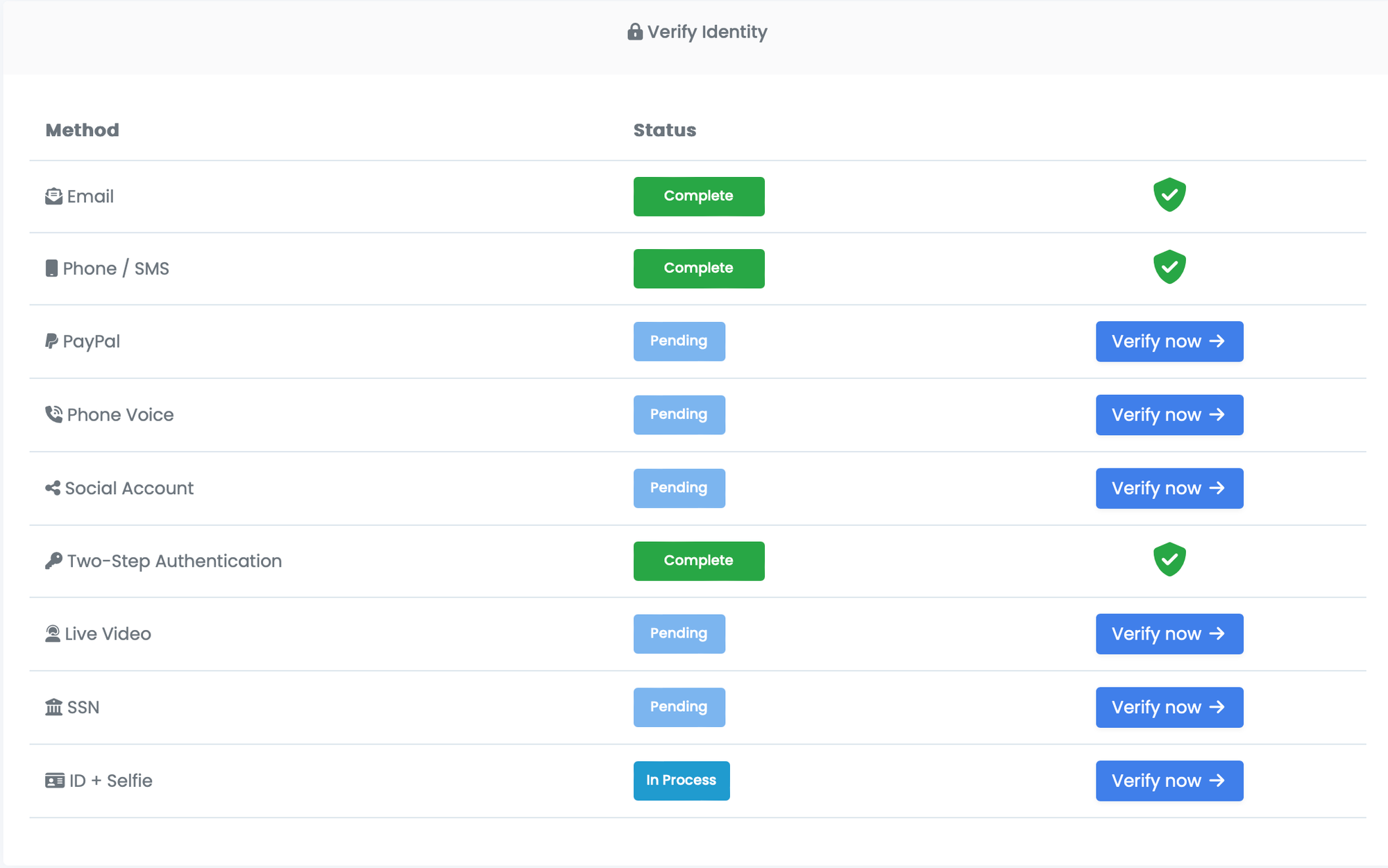Dashboard
To verify your identity, you will have to follow these steps:
Step 1: Open the Trust Swiftly site. You received an email with a link. Clicking on the link will open the Trust Swiftly site.
Step 2: Verify your details. The Trust Swiftly site shows you the required verifications, and for each required verification method, a status - the status appears in the Status column as:
- ‘Complete,’ which means you completed the verification, also appear as
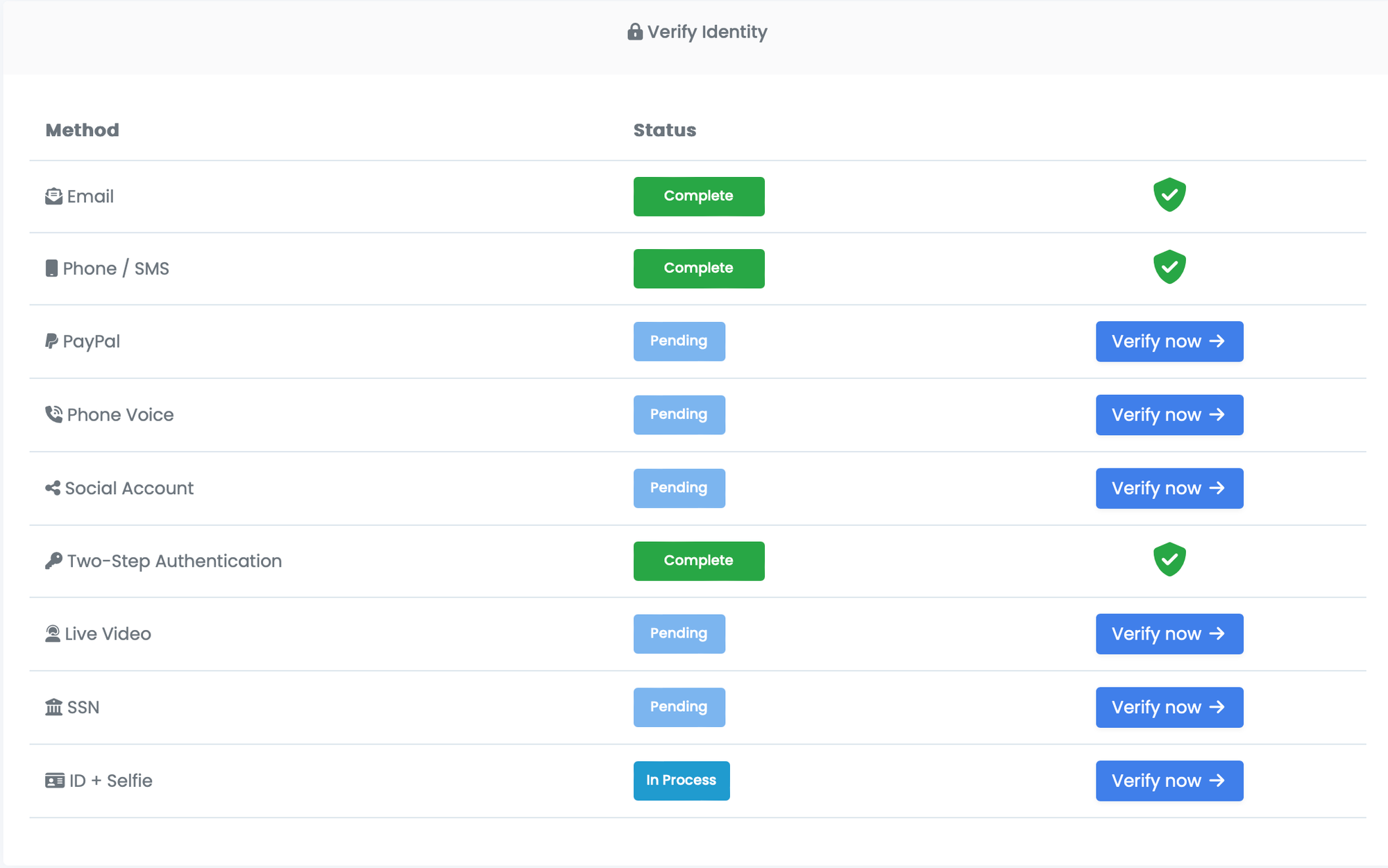
- ‘Pending,’ which means that your verification is required, also appears as
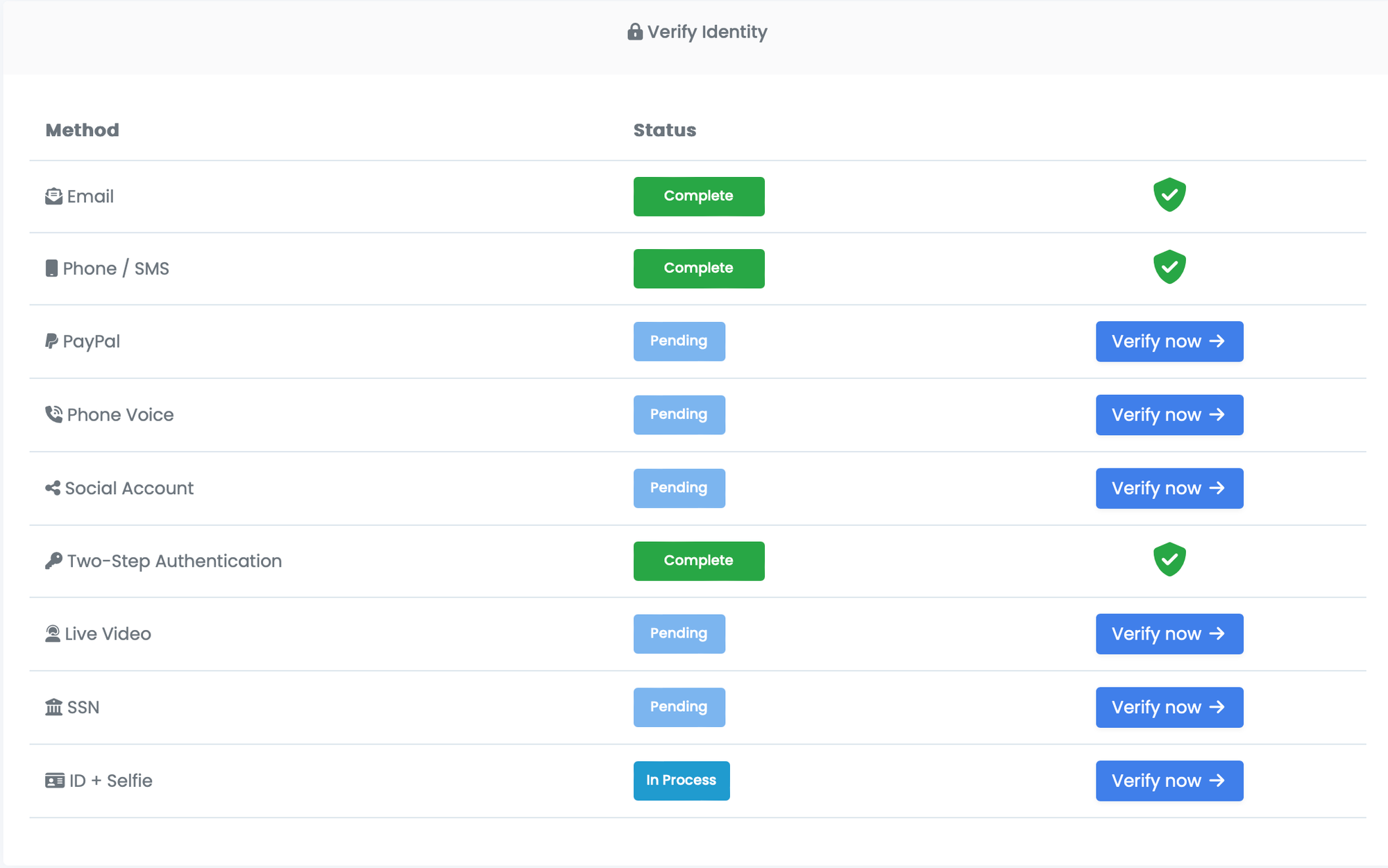
- ‘In Process,’ which means that the verification details are being processed, also appears as