Biometric Device
Step 1: Click on the ‘Verify’ button at the Biometric row
Step 2: Click on the ‘Verify your Identity’ button, and accept the prompt to access your biometrics.
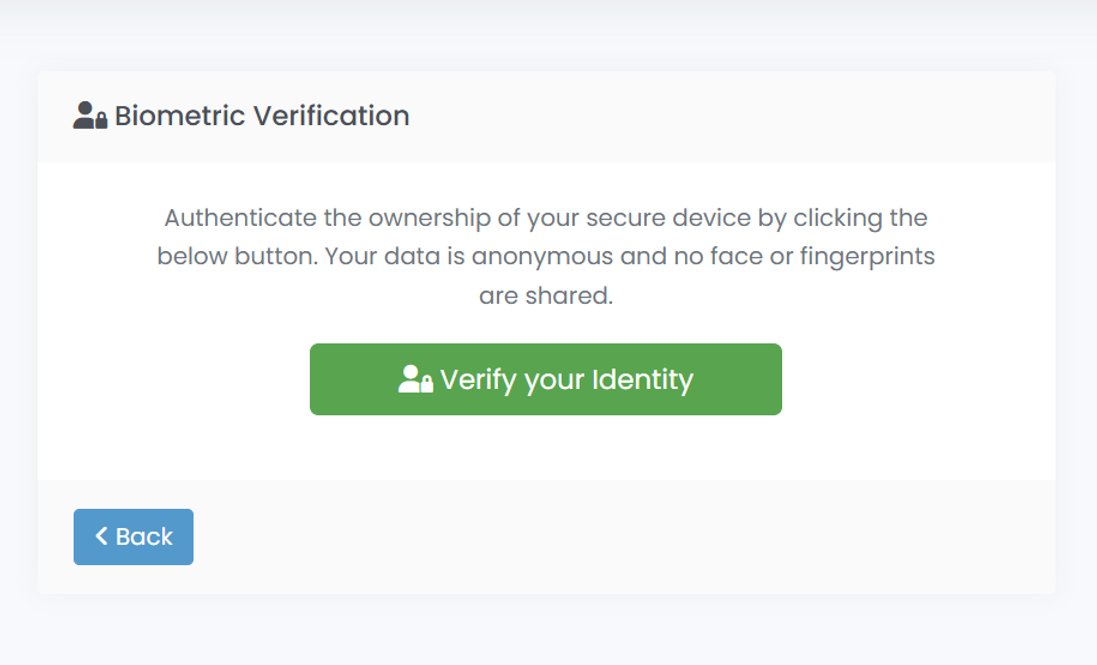
Depending on the device you will have multiple options to select to authenticate your device via a passkey.
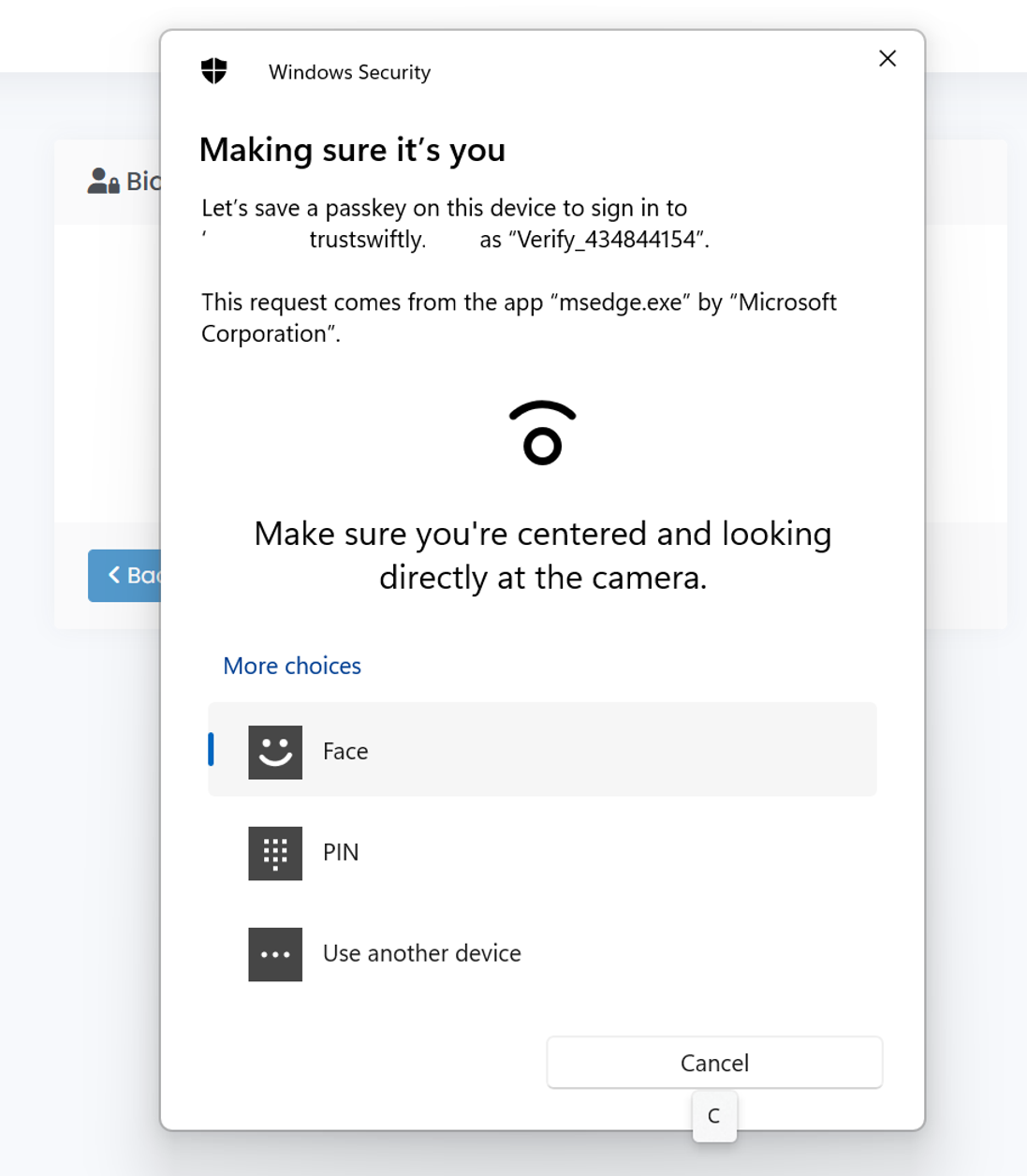
Step 3: The verification would show Complete if you had success. If you encounter issues transfer the session to another device to complete.