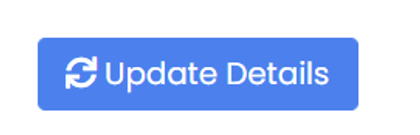As an analyst, you can create your account at https://NAME.trustswiftly.com/register replacing NAME with your selected company name. Each user that needs access to Trust Swiftly should use their own account. It is important that only the allowed permissions are granted for security purposes. If you need a custom role you can create one as an admin in the dashboard. For example if you have a manager that needs more access to similar actions as the admin account.
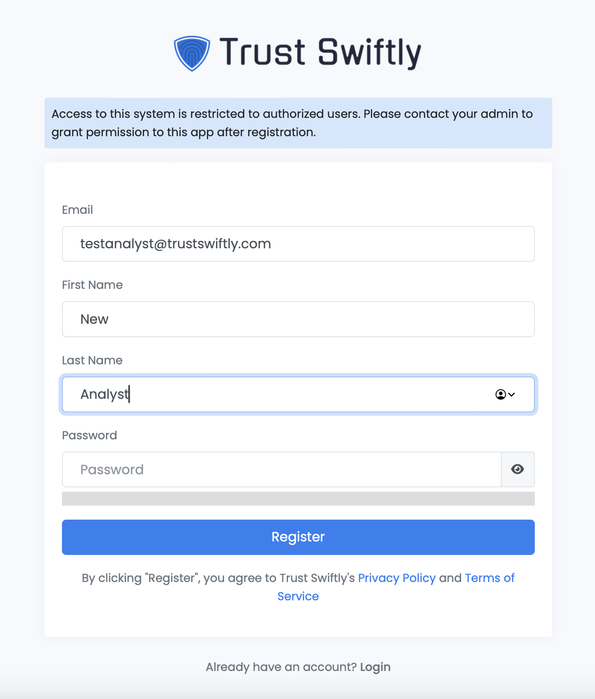
Once created, the admin will need to assign the Analyst role to your created account. You will not be able to access anything until this is completed by an Admin.
To do that, the admin will navigate to https://NAME.trustswiftly.com/users replacing NAME with your selected company name, and edit the user role via the ‘Users’ page.
First go to the Users page to see the newly created account. Next select the Edit icon next to the Analyst's account name to set a new role.
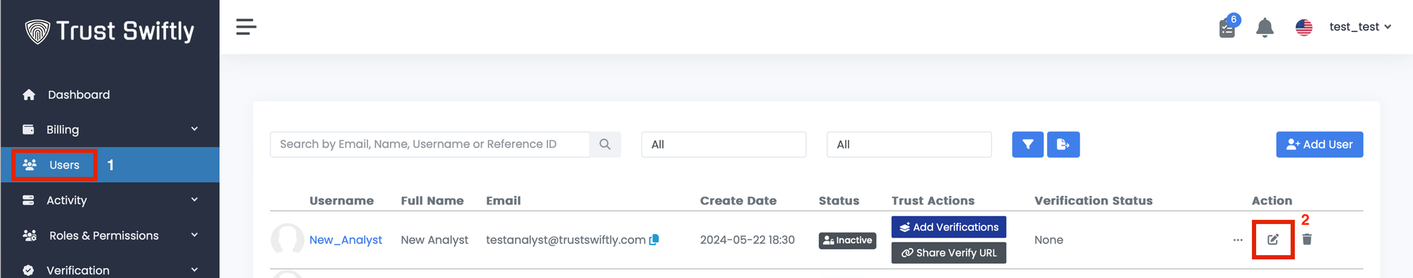
In the User Details section click the Role dropdown and select the Analyst role then click Update Details to save.
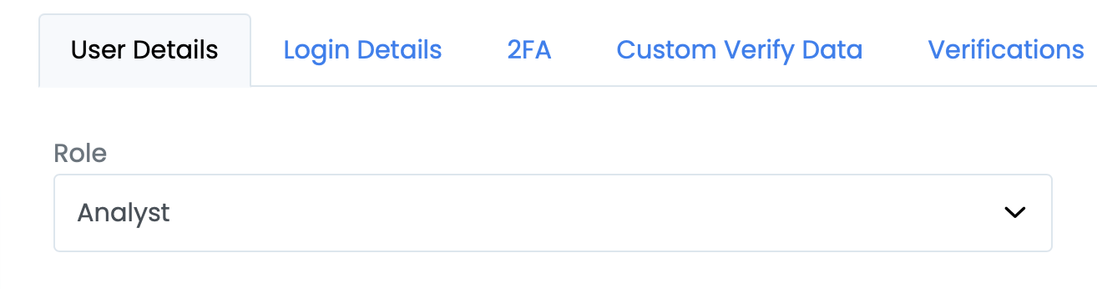
Click Update Details to save.